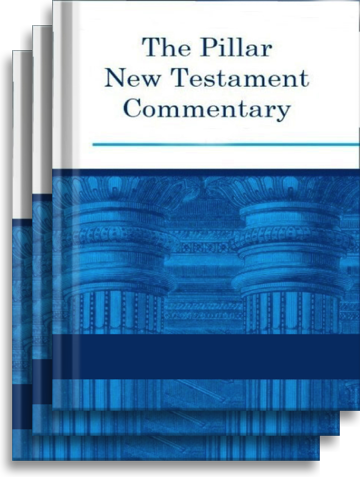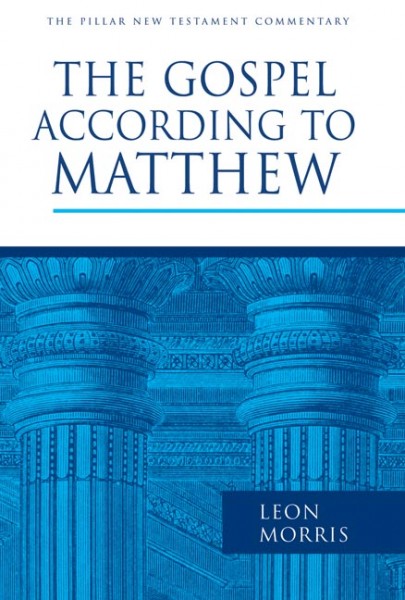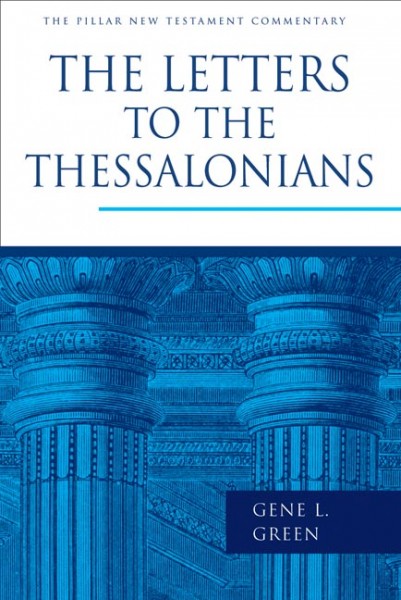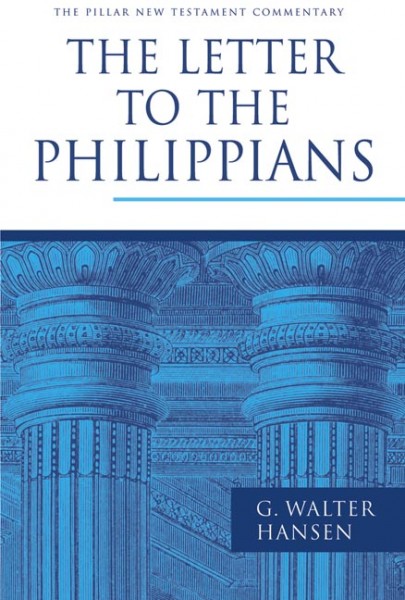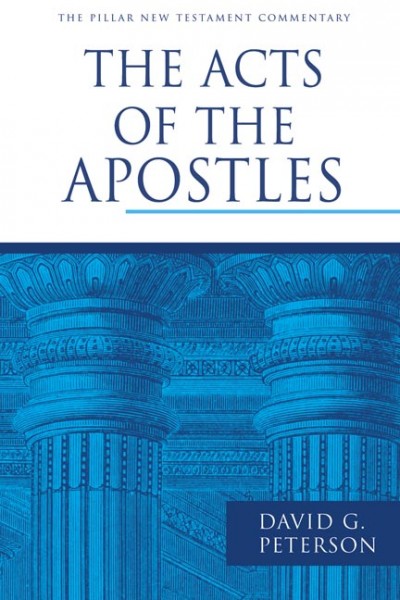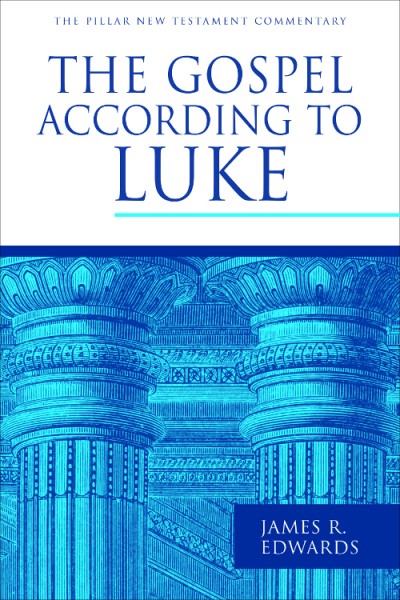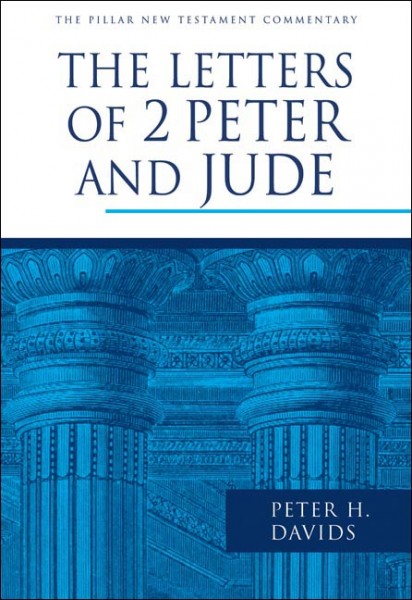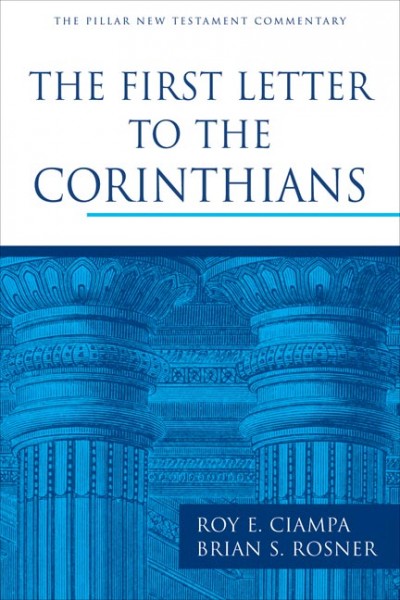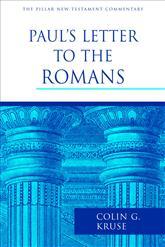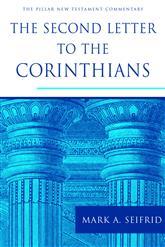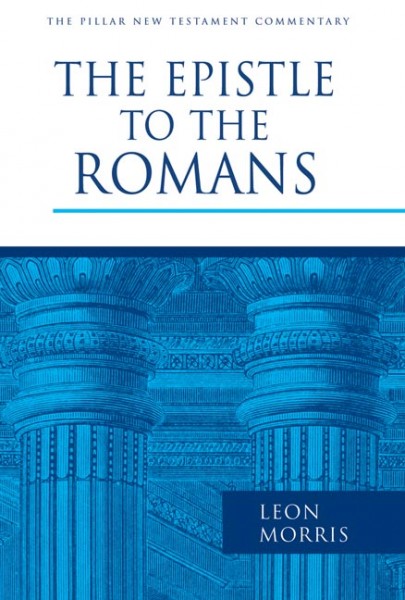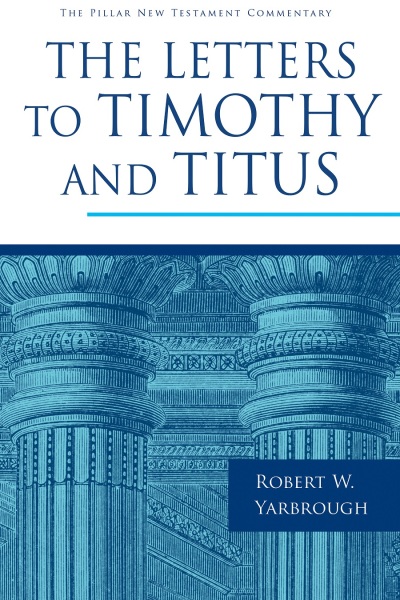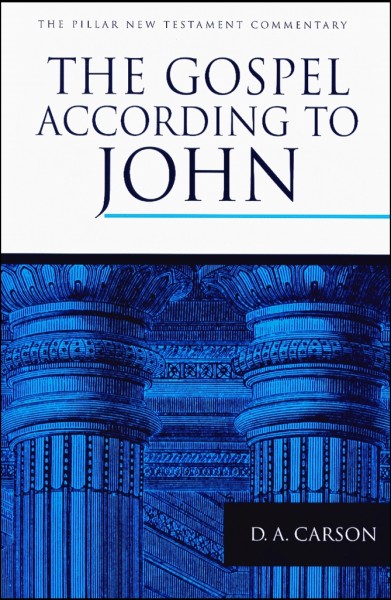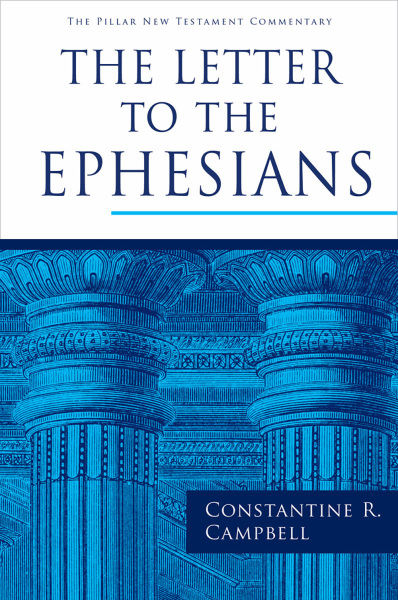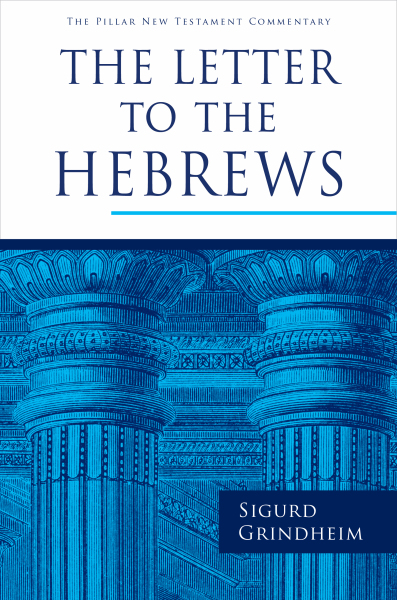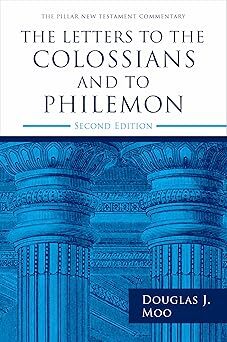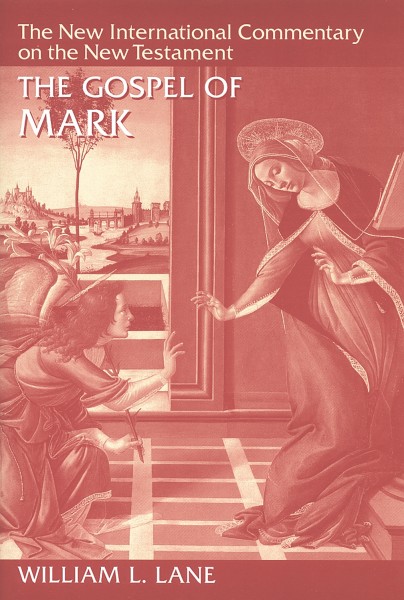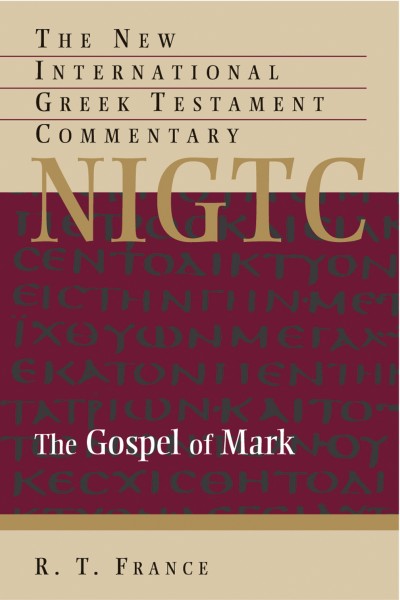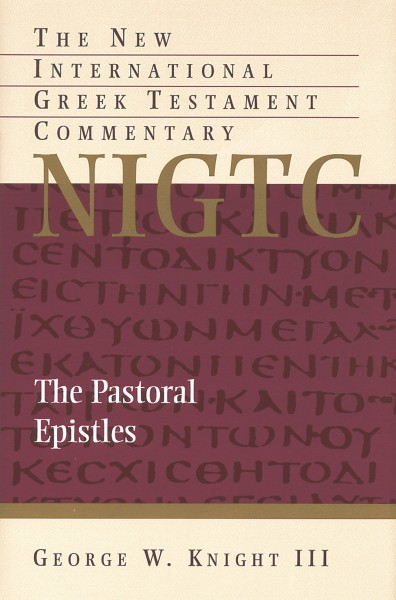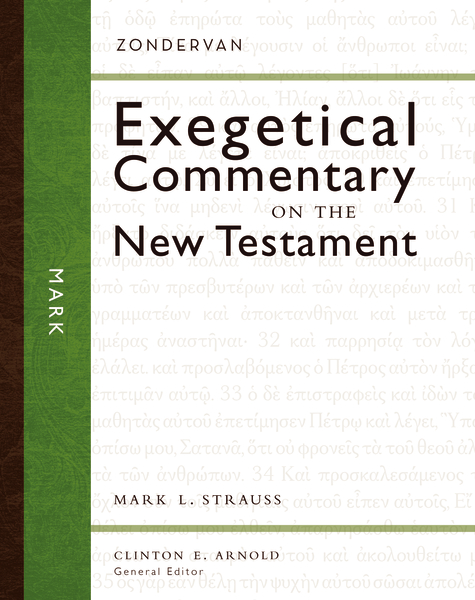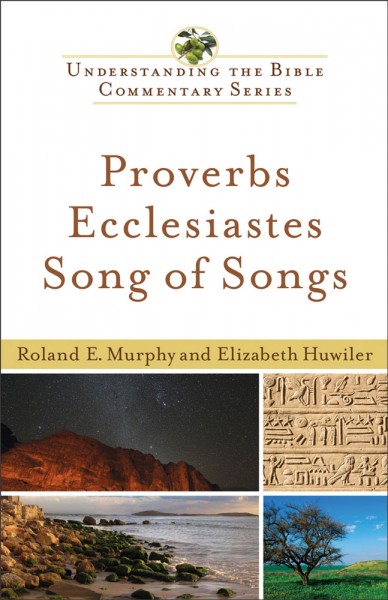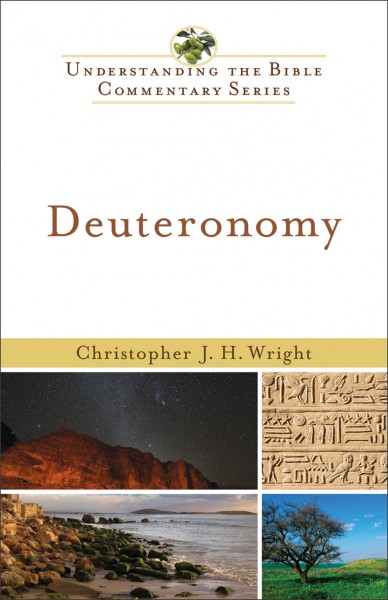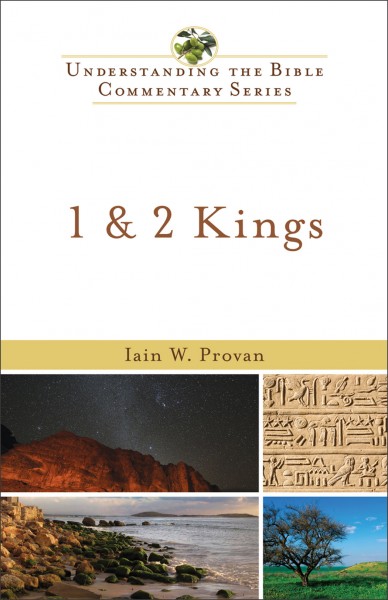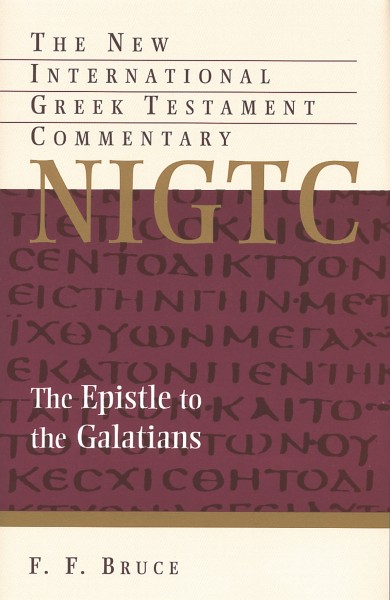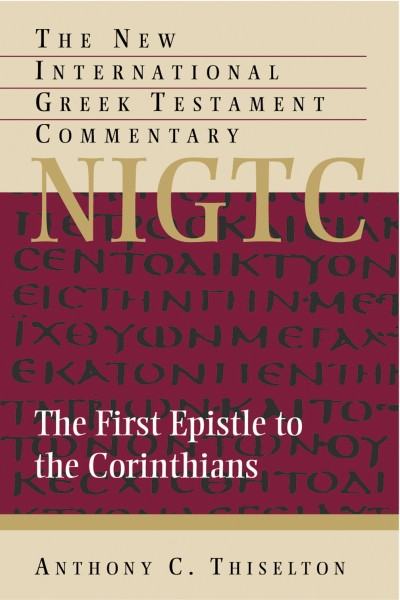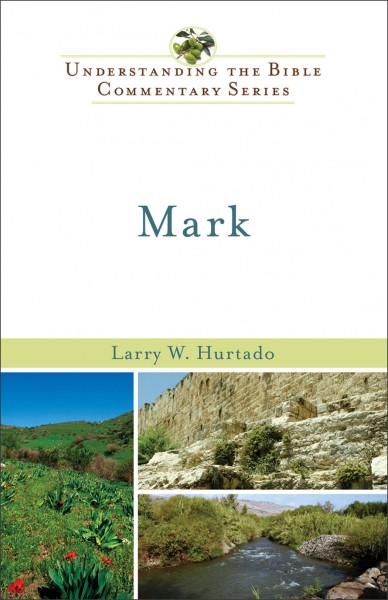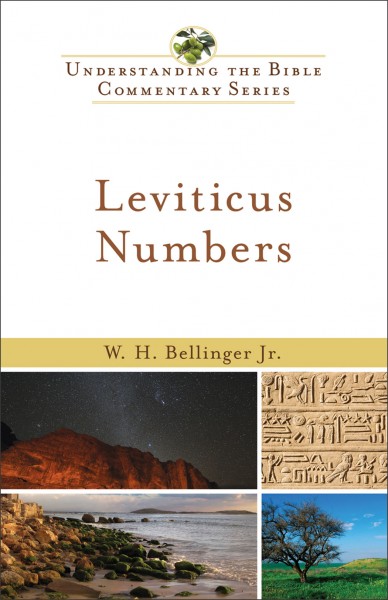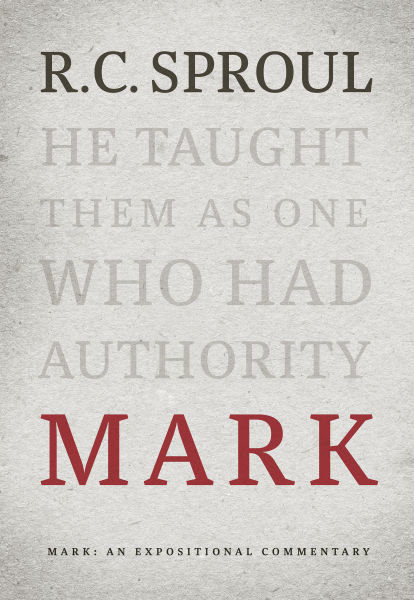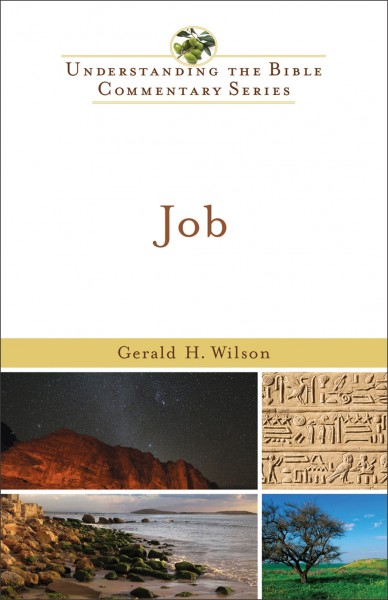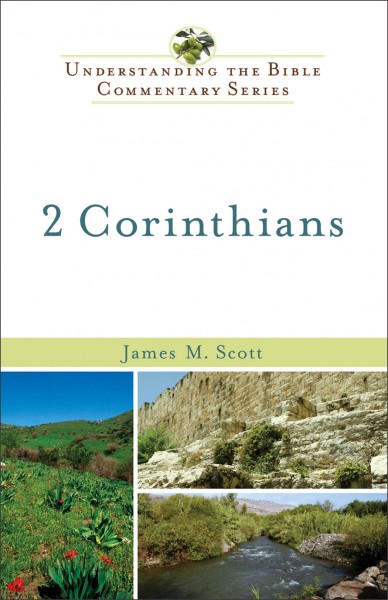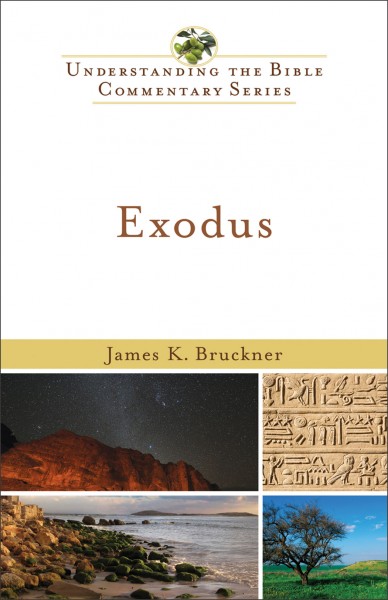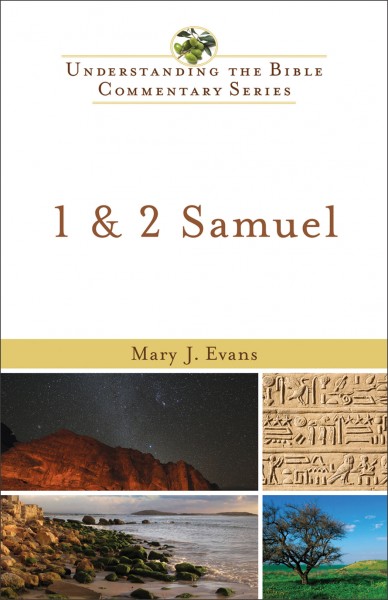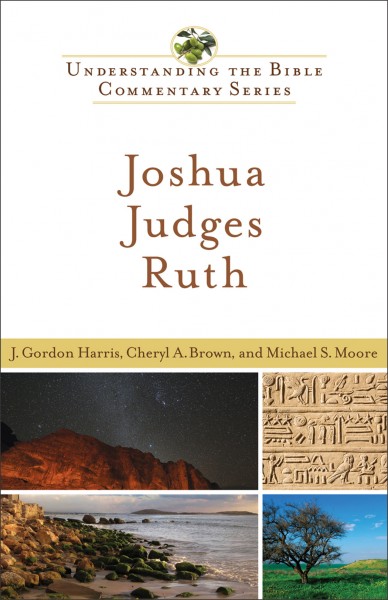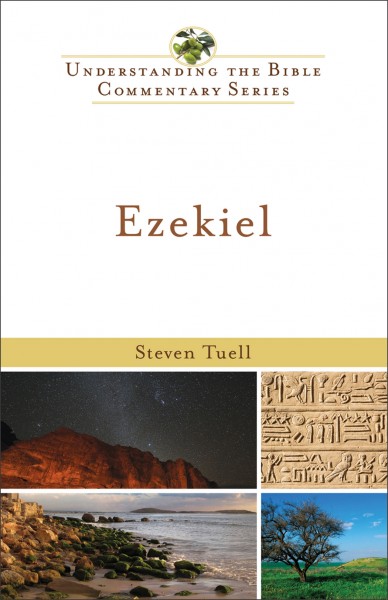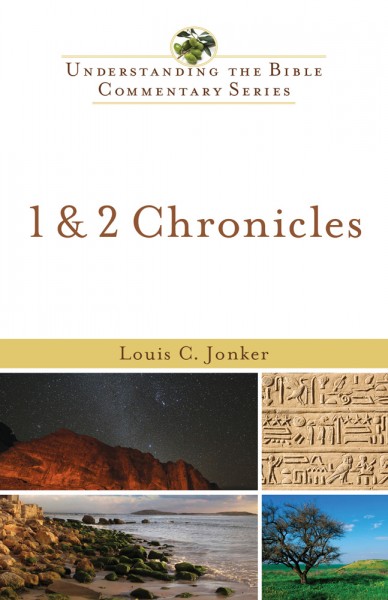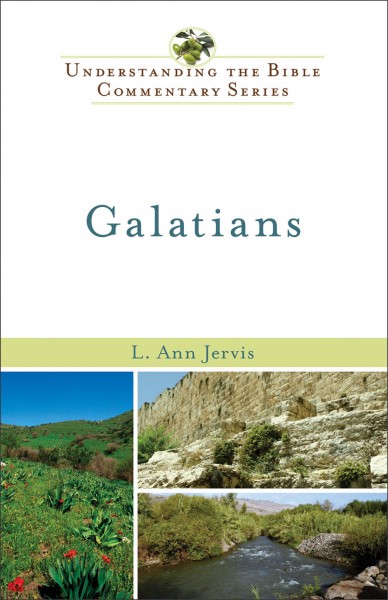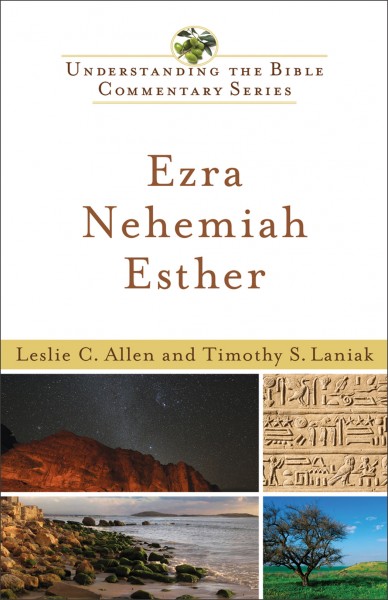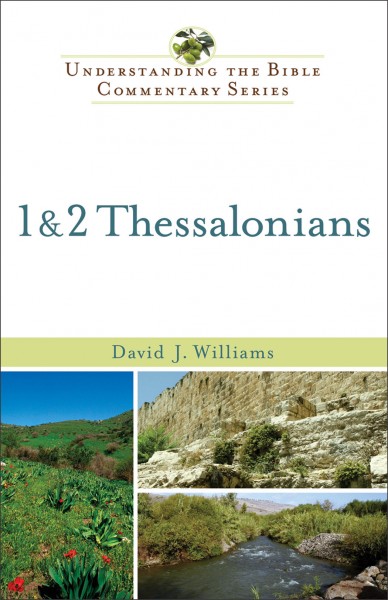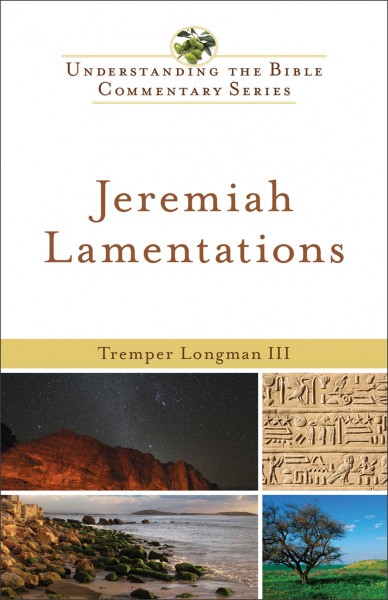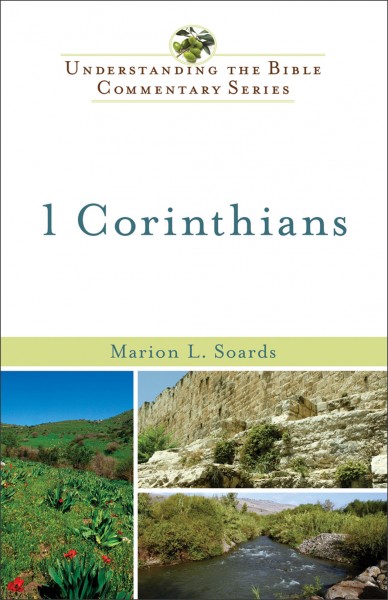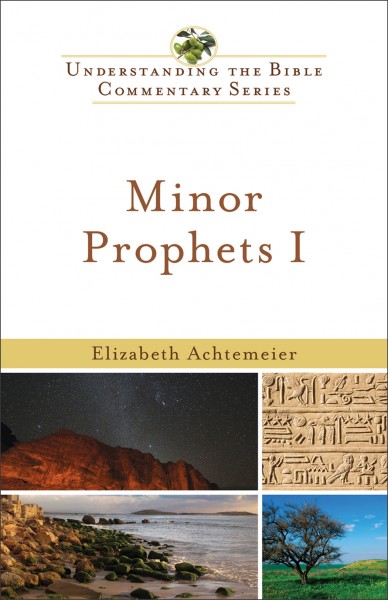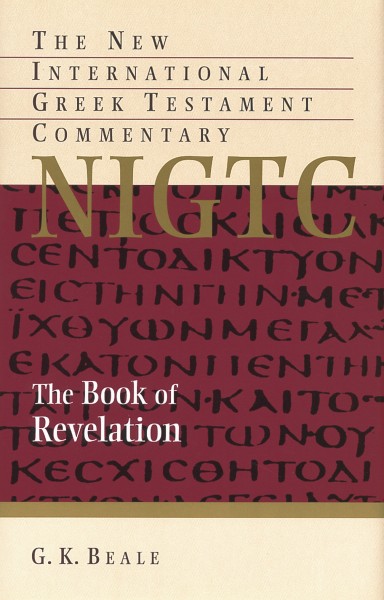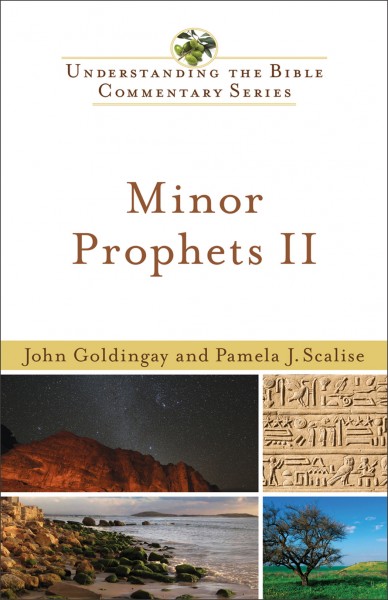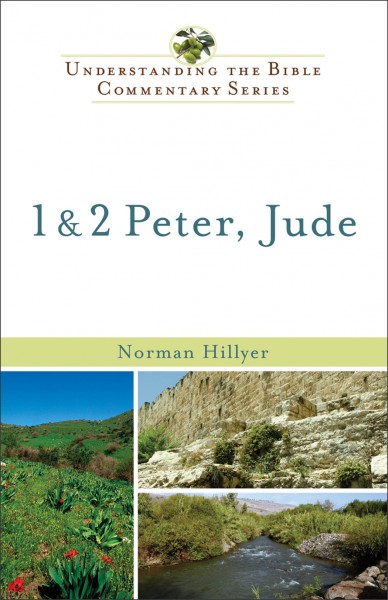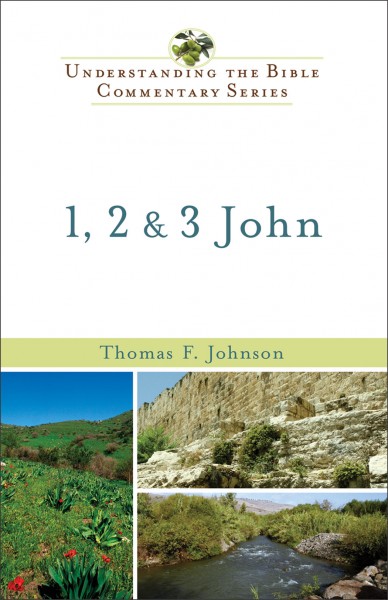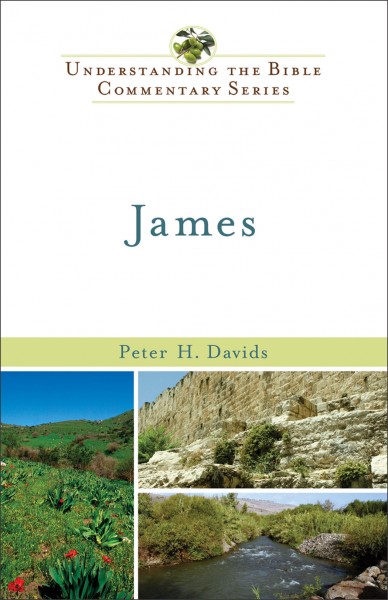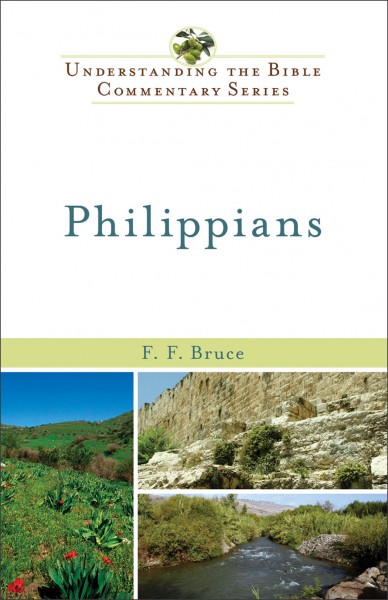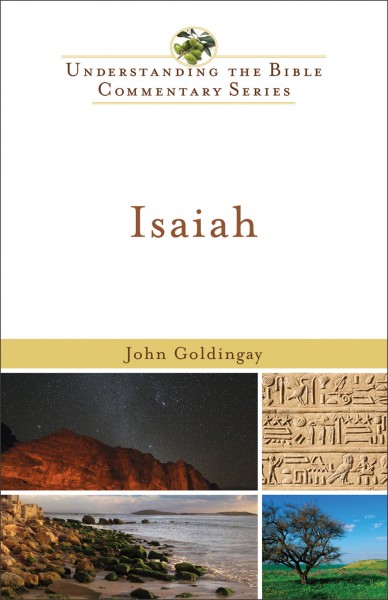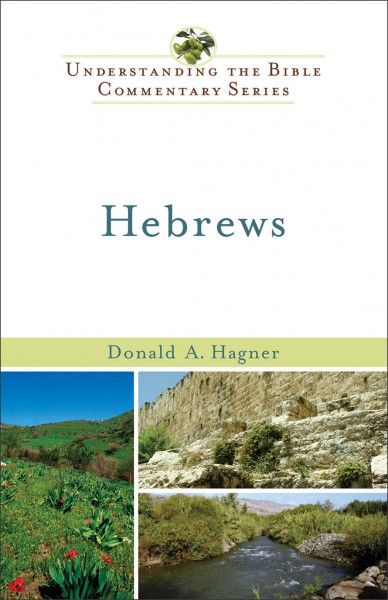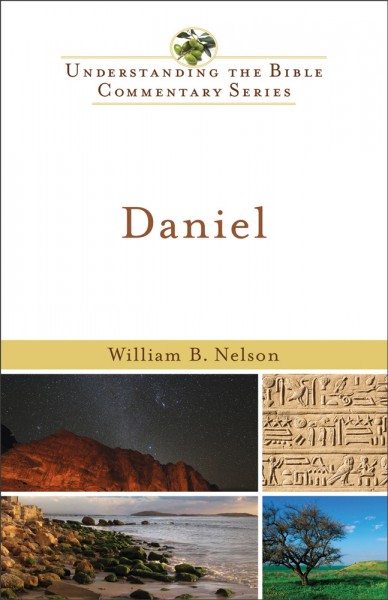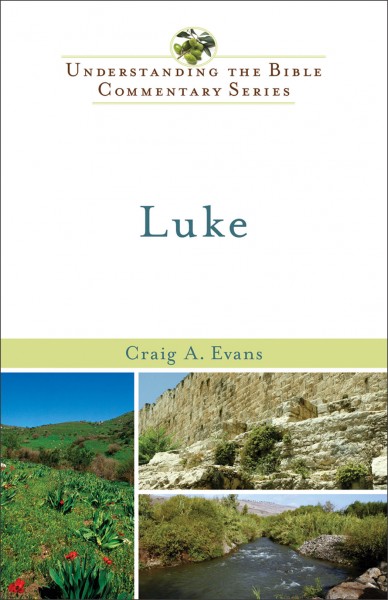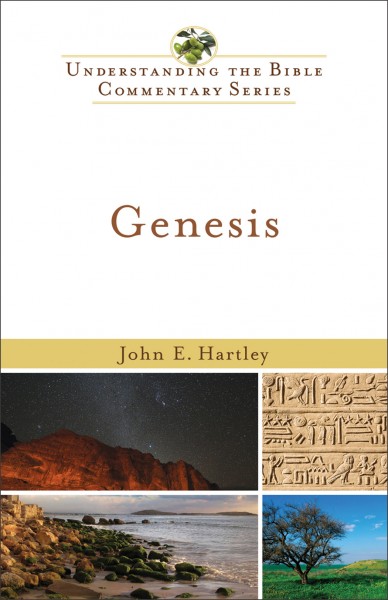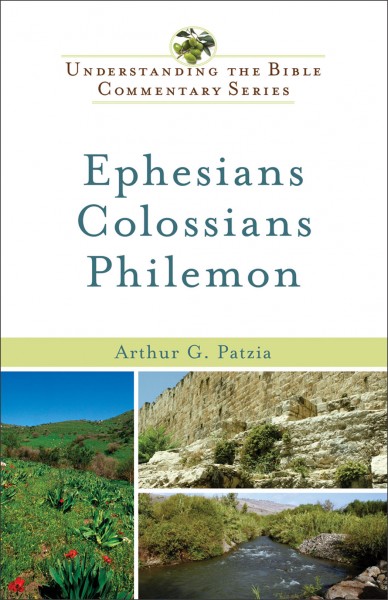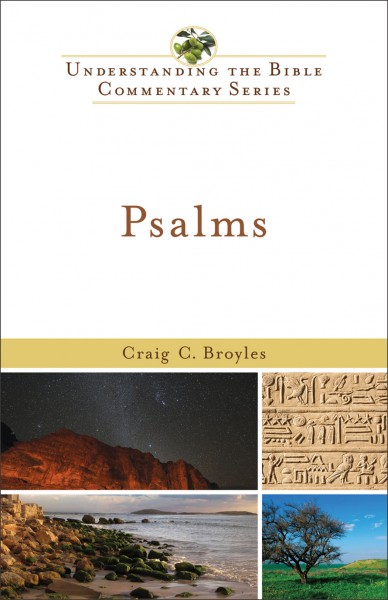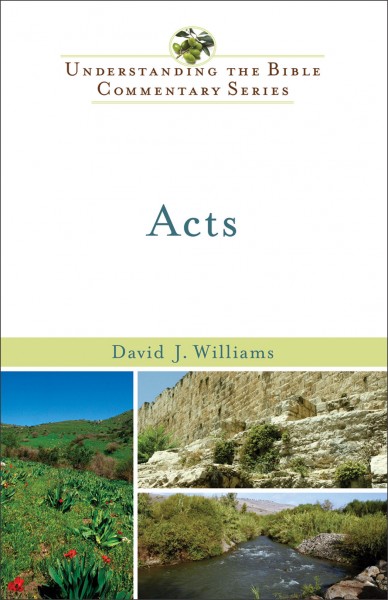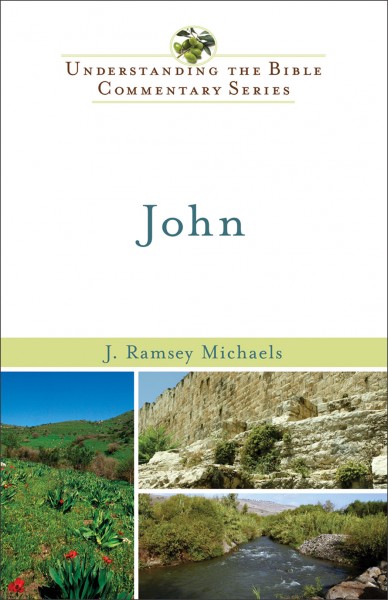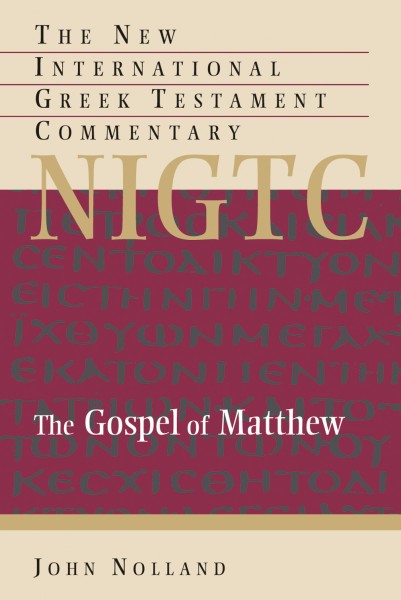Olive Tree Account
Olive Tree Account


Forgot Password
Enter the email address associated with your Olive Tree account to reset your password

Features
Click on a feature to learn more.
The Resource Guide is the most powerful feature in the Olive Tree Bible App. As you read your Bible in the main window, the Resource Guide follows along and displays relevant Bible study information from your study notes, commentaries, maps and more.
Gain knowledge on any passage of the Bible, exactly when you need it. The Resource Guide will let you know when information in this title is relevant to anything in the main window. It will also track along with you as you read through the Bible.
Quickly find information about a book of the Bible, its author, date, audience, purpose, and other topics. If you have an introduction to the book of the Bible you're currently reading, the Resource Guide will make it easily accessible for you.
Did your resource mention a passage of Scripture, but you can't remember what the verse says? Never fear! Tap the linked verse and a pop-up window will appear, giving you quick and easy access to the verse in context.
Pillar New Testament Commentary (PNTC): The Gospel According to Mark
For the Olive Tree Bible App
Author: James R. Edwards
Publisher: Eerdmans Publishing Company

Pillar New Testament Commentary (PNTC): The Gospel According to Mark
For the Olive Tree Bible App
Author: James R. Edwards
Publisher: Eerdmans Publishing Company
Our Price:
$54.99
Gift Price:
$54.99
Available for:
iPad, iPhone, Android, Mac, and Windows.
Features
Click on a feature to learn more.
The Resource Guide is the most powerful feature in the Olive Tree Bible App. As you read your Bible in the main window, the Resource Guide follows along and displays relevant Bible study information from your study notes, commentaries, maps and more.
Gain knowledge on any passage of the Bible, exactly when you need it. The Resource Guide will let you know when information in this title is relevant to anything in the main window. It will also track along with you as you read through the Bible.
Quickly find information about a book of the Bible, its author, date, audience, purpose, and other topics. If you have an introduction to the book of the Bible you're currently reading, the Resource Guide will make it easily accessible for you.
Did your resource mention a passage of Scripture, but you can't remember what the verse says? Never fear! Tap the linked verse and a pop-up window will appear, giving you quick and easy access to the verse in context.
Available in these sets:
Description
This new Pillar volume offers exceptional commentary on Mark that clearly shows the second Gospel — though it was a product of the earliest Christian community — to be both relevant and sorely needed in today's church.
Written by a biblical scholar who has devoted thirty years to the study of the second Gospel, this commentary aims primarily to interpret the Gospel of Mark according to its theological intentions and purposes, especially as they relate to the life and ministry of Jesus and the call to faith and discipleship. Unique features of James Edwards's approach include clear descriptions of key terms used by Mark and revealing discussion of the Gospel's literary features, including Mark's use of the "sandwich" technique and of imagistic motifs and irony. Edwards also proposes a new paradigm for interpreting the difficult "Little Apocalypse" of chapter 13, and he argues for a new understanding of Mark's controversial ending.
Written by a biblical scholar who has devoted thirty years to the study of the second Gospel, this commentary aims primarily to interpret the Gospel of Mark according to its theological intentions and purposes, especially as they relate to the life and ministry of Jesus and the call to faith and discipleship. Unique features of James Edwards's approach include clear descriptions of key terms used by Mark and revealing discussion of the Gospel's literary features, including Mark's use of the "sandwich" technique and of imagistic motifs and irony. Edwards also proposes a new paradigm for interpreting the difficult "Little Apocalypse" of chapter 13, and he argues for a new understanding of Mark's controversial ending.
You might also like…
You might also like…