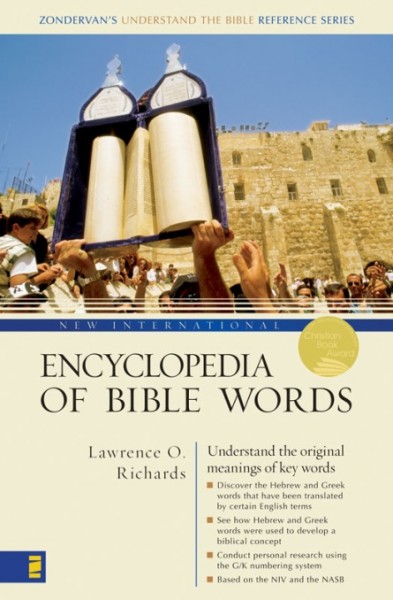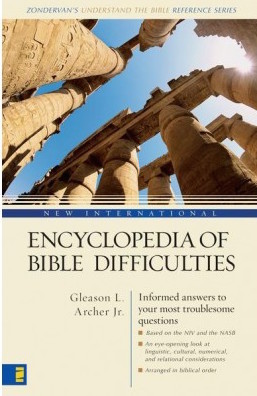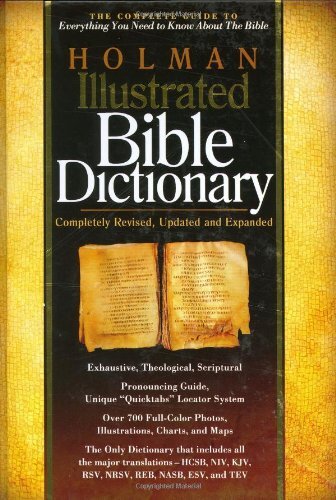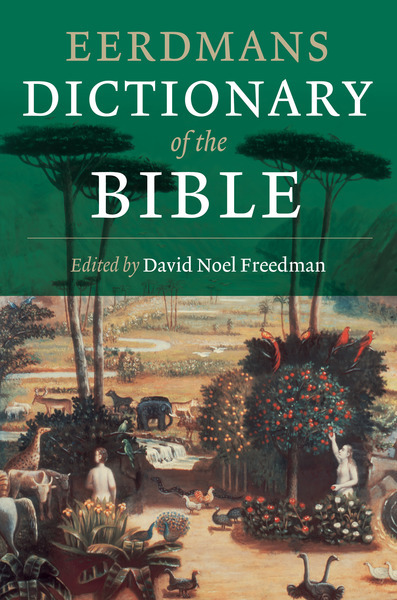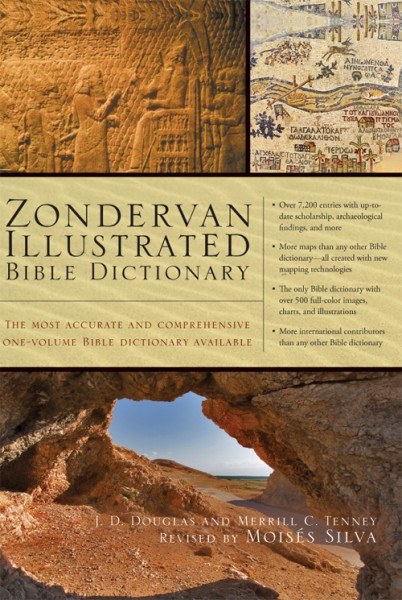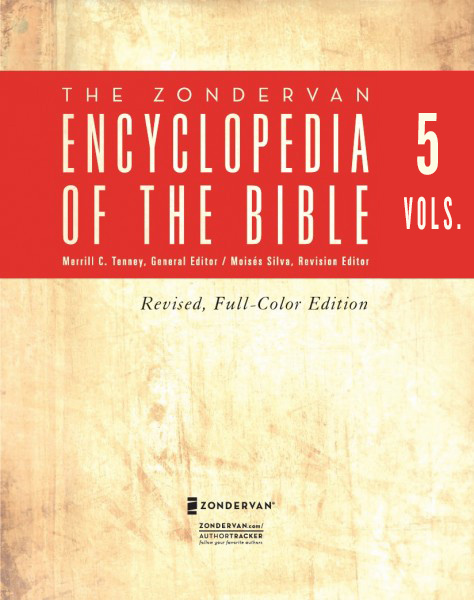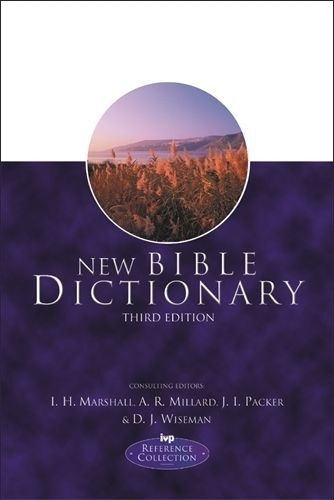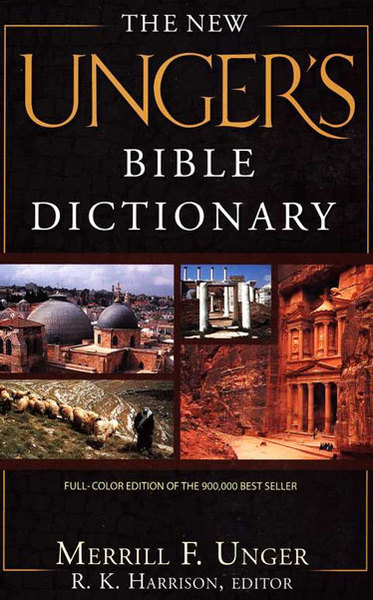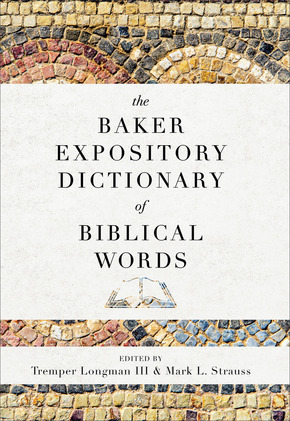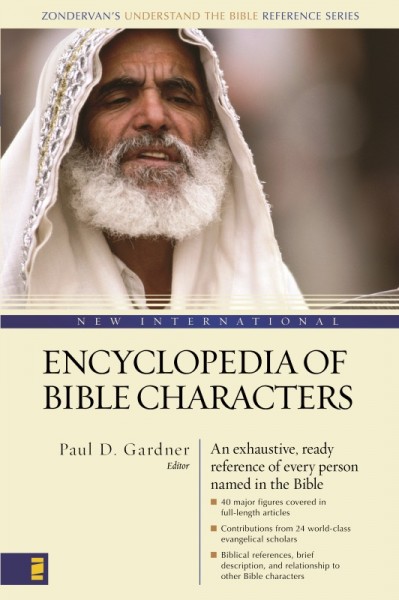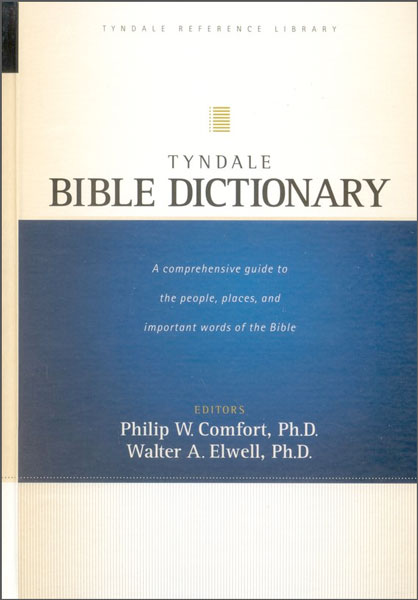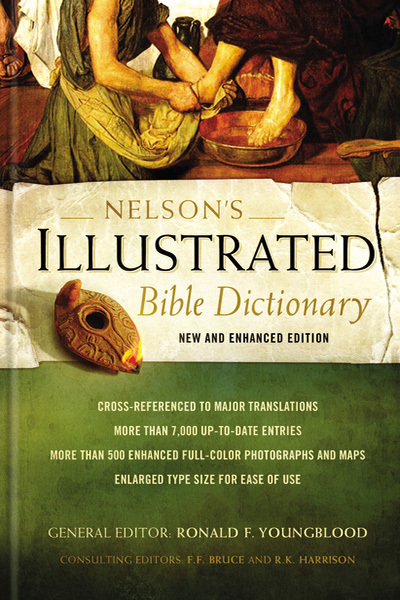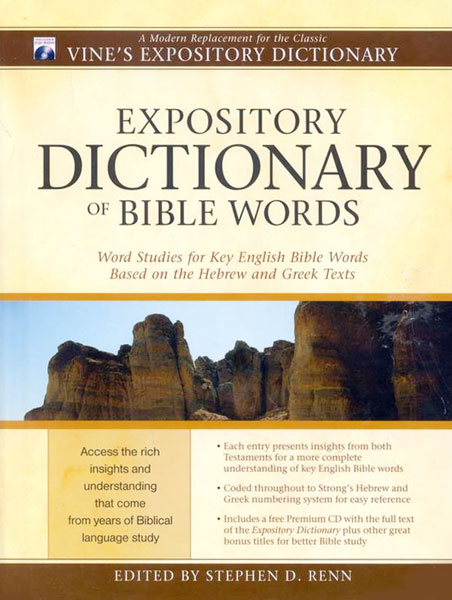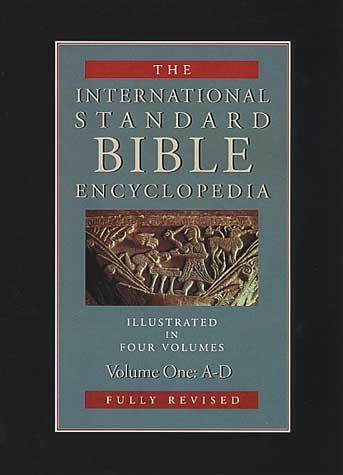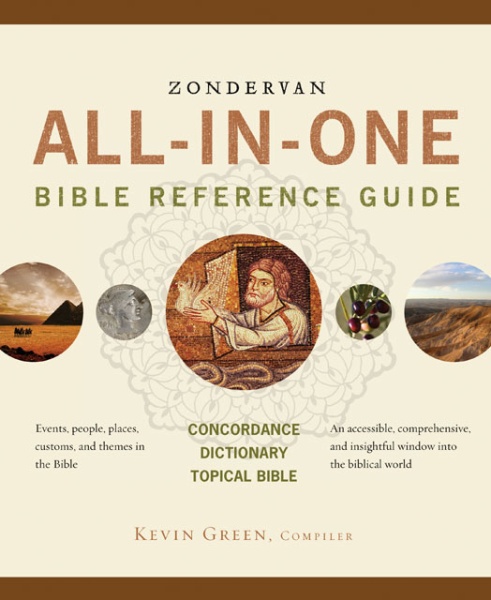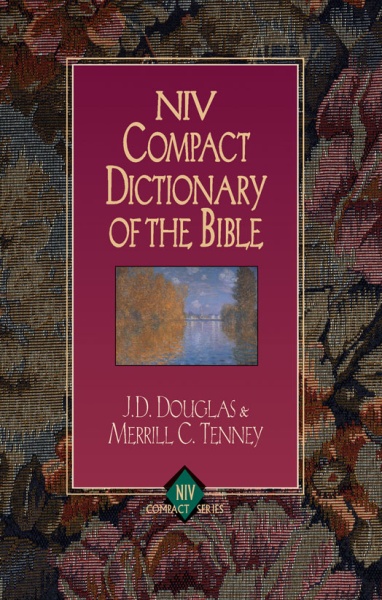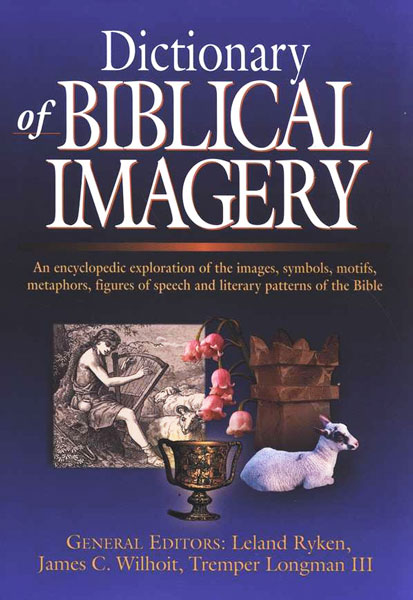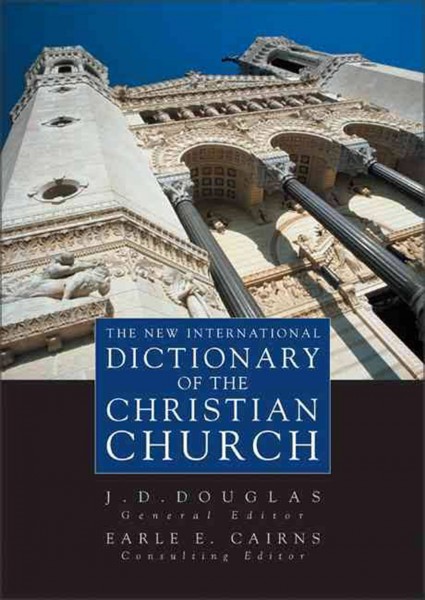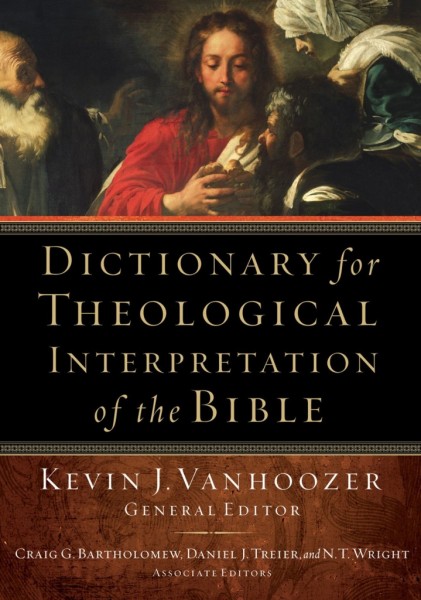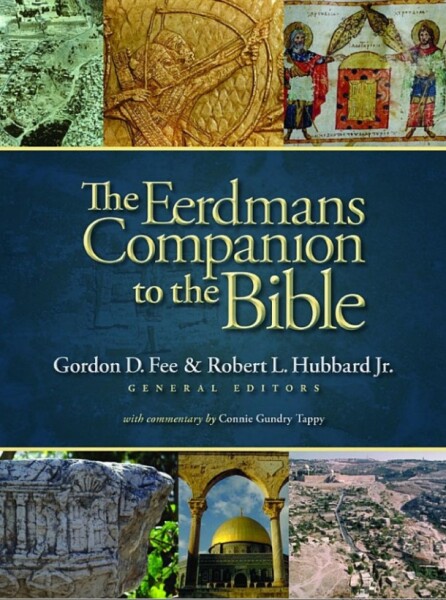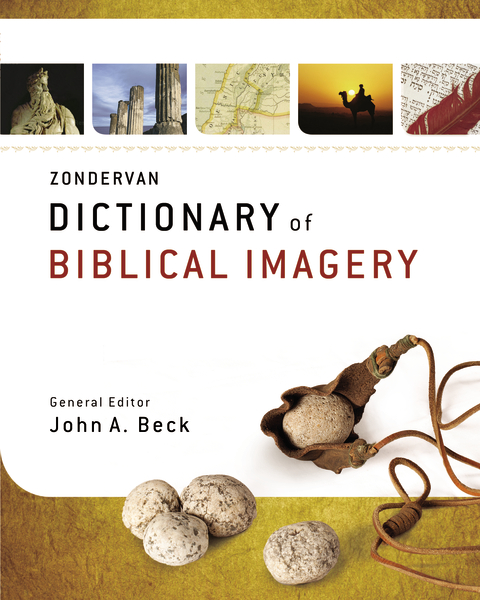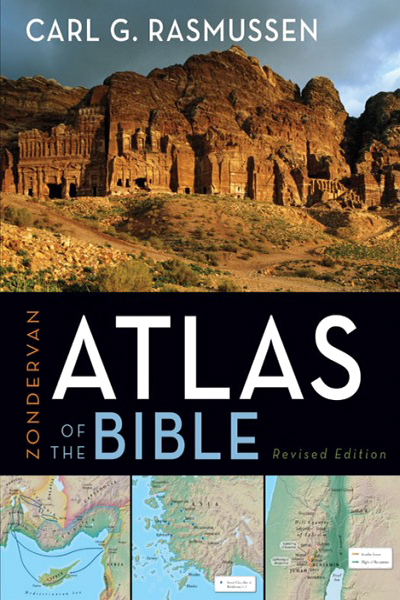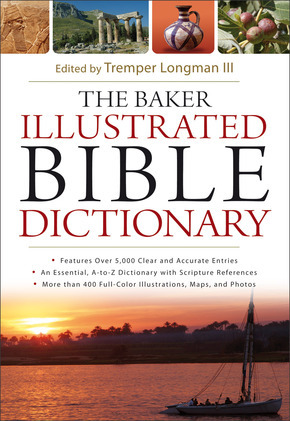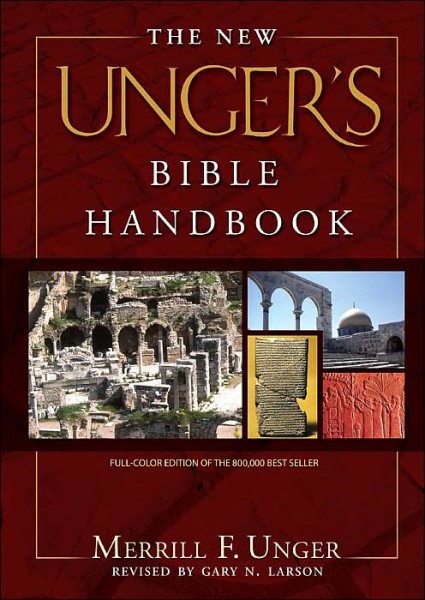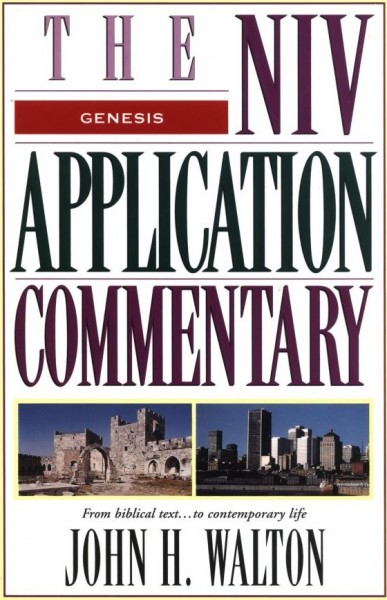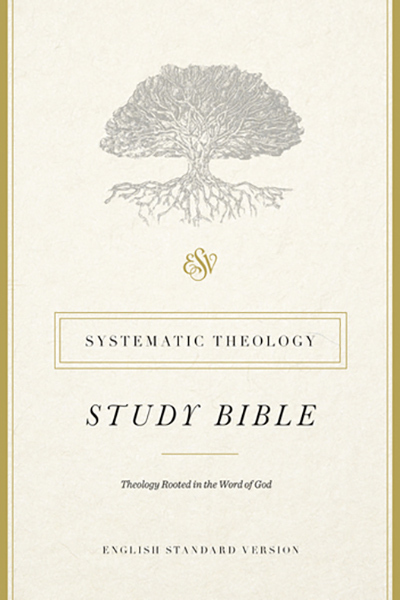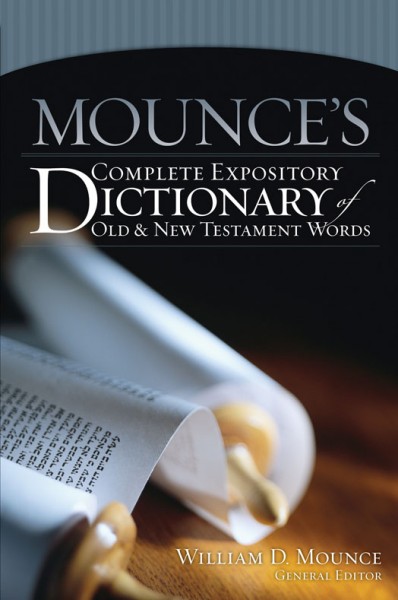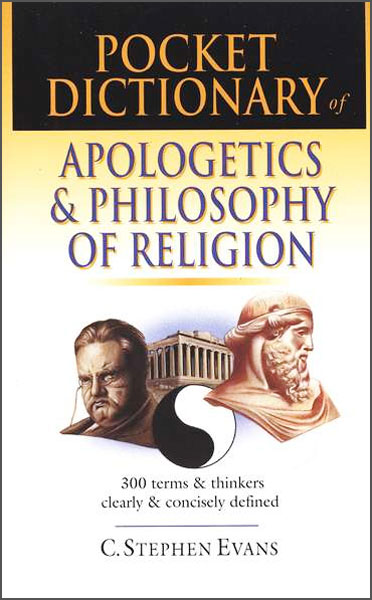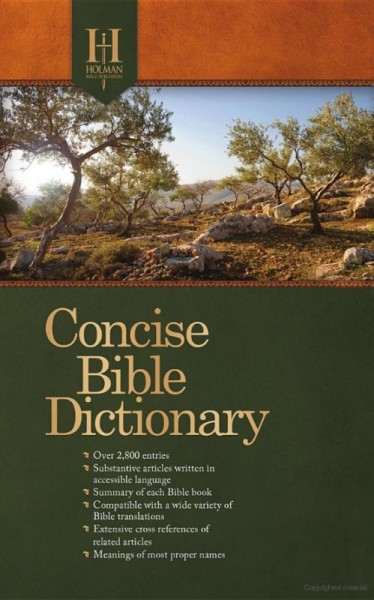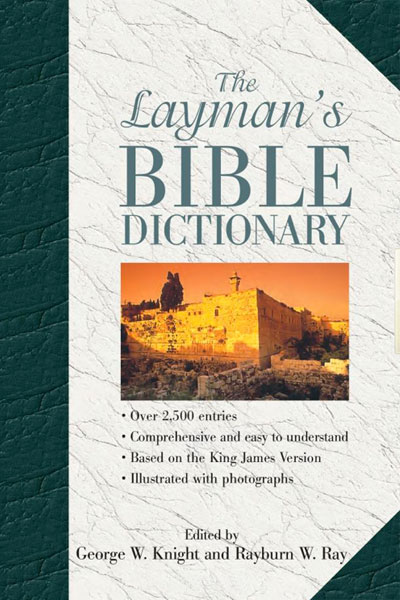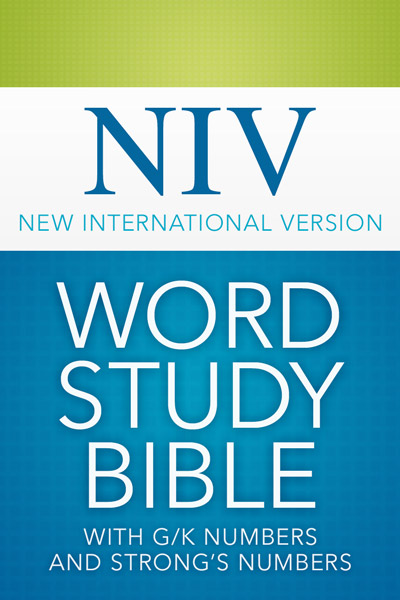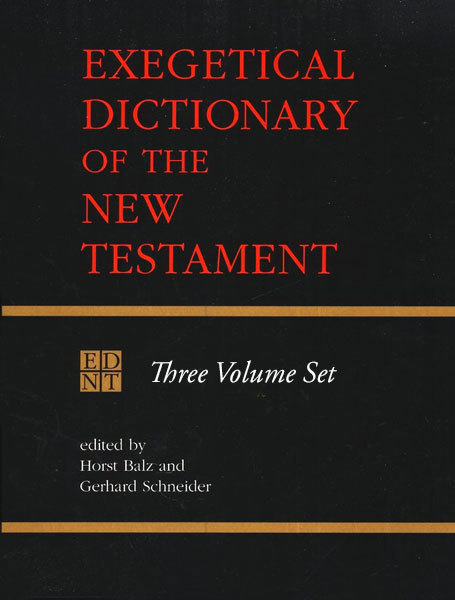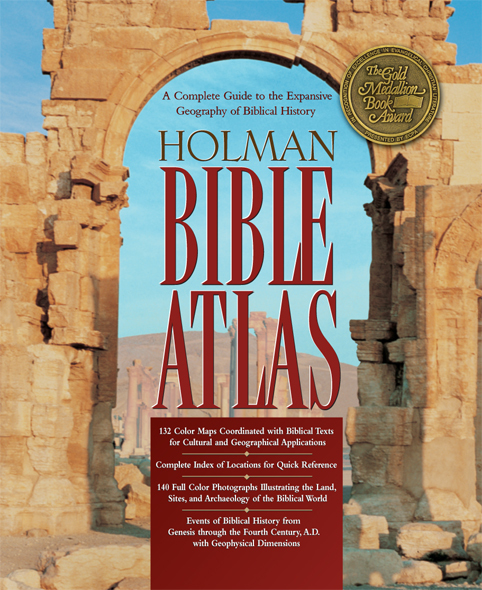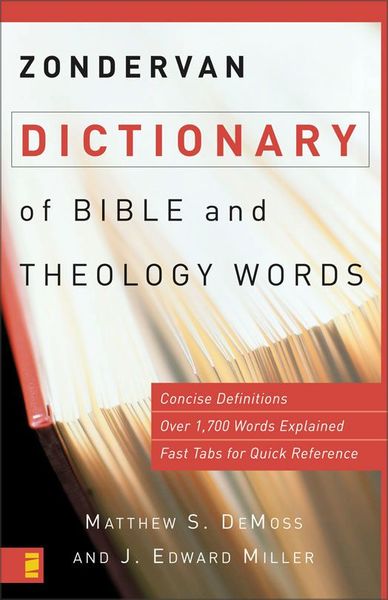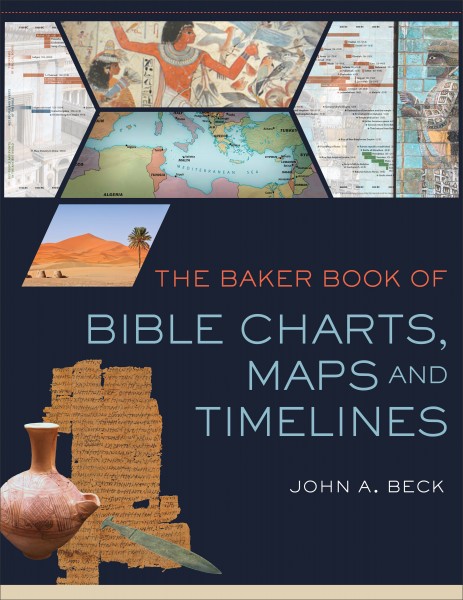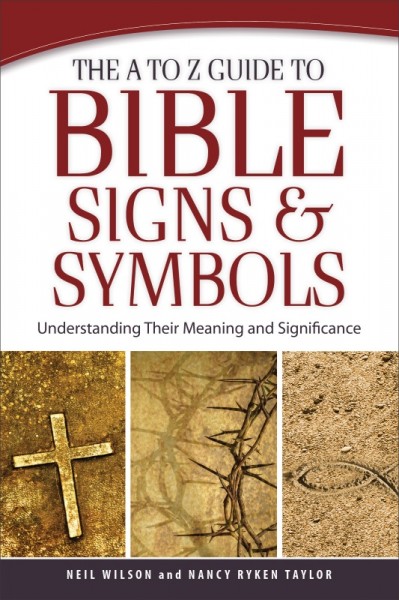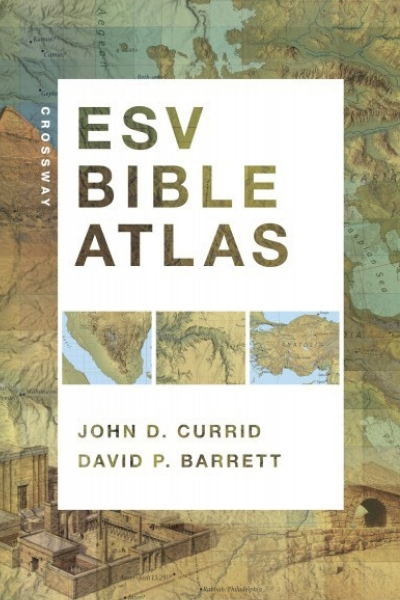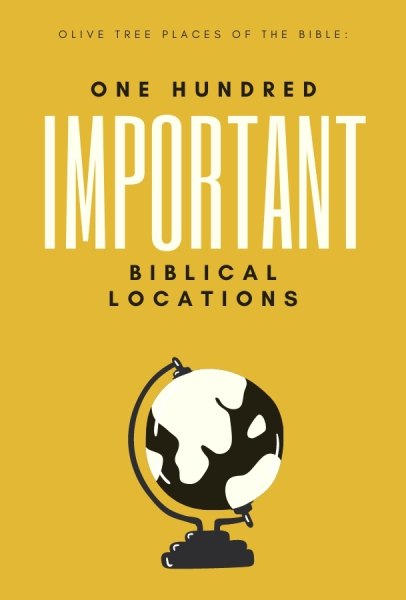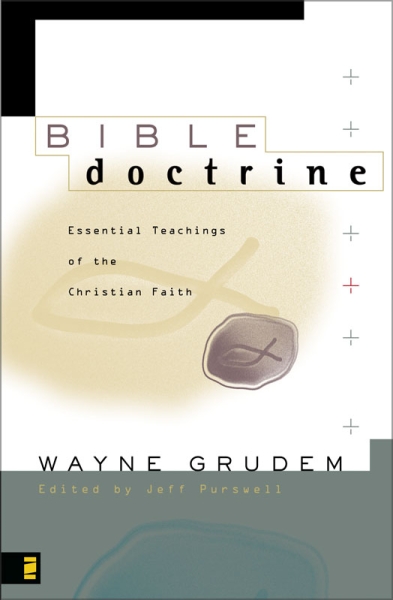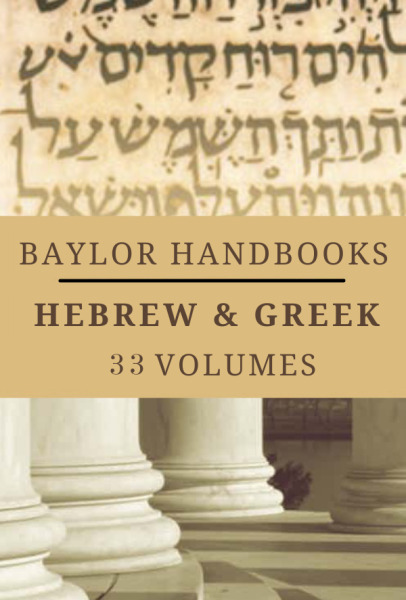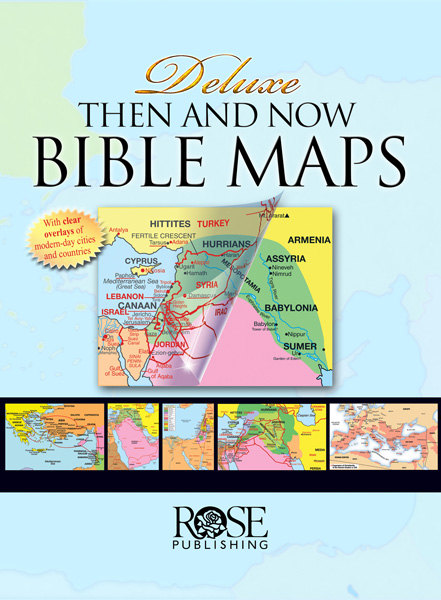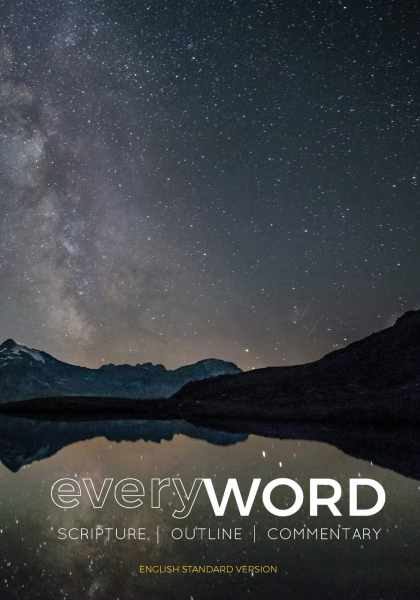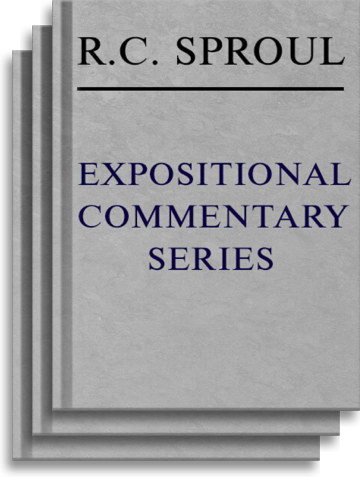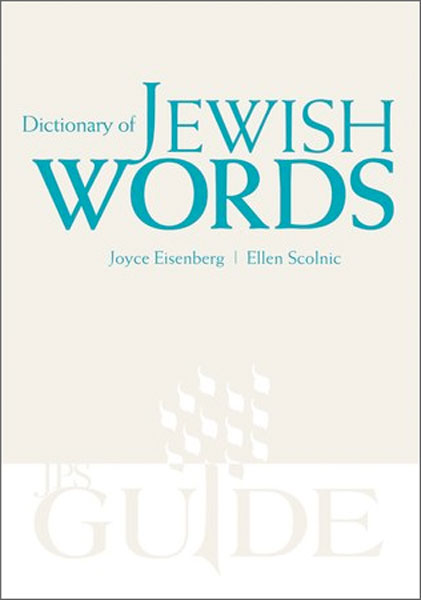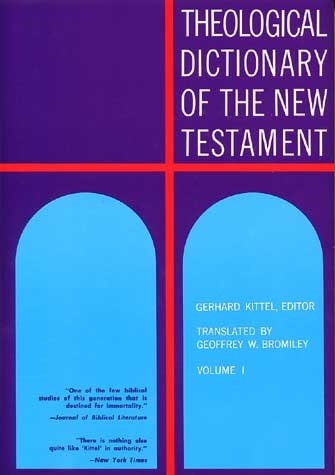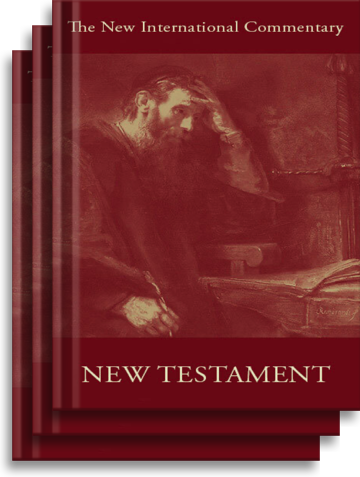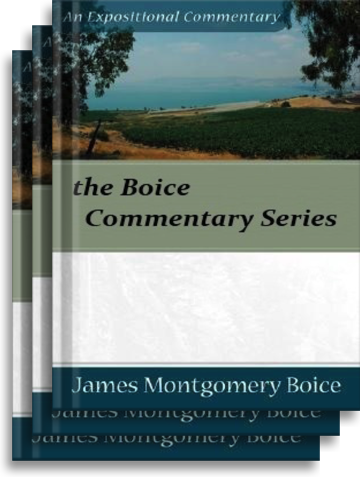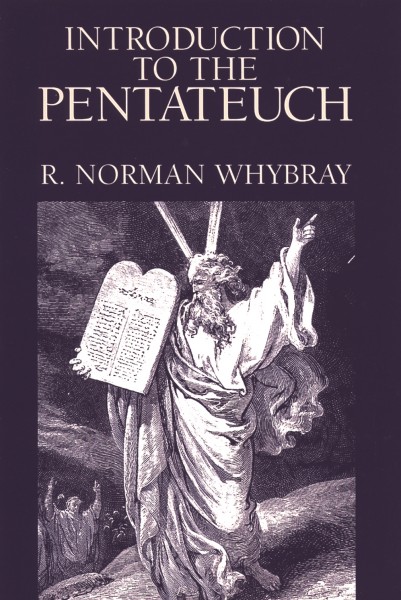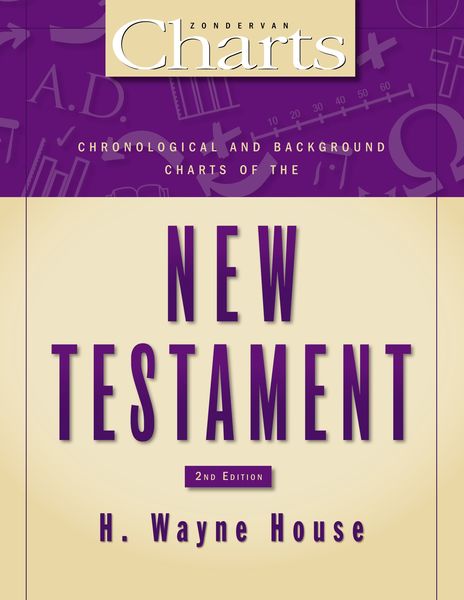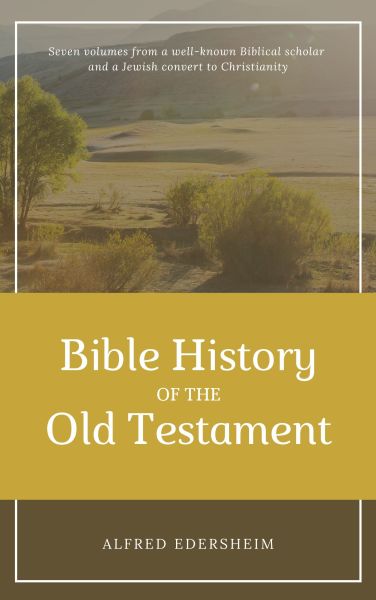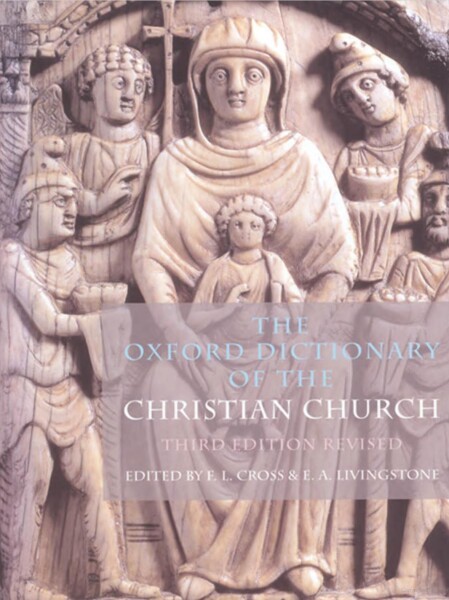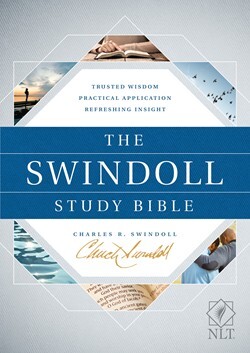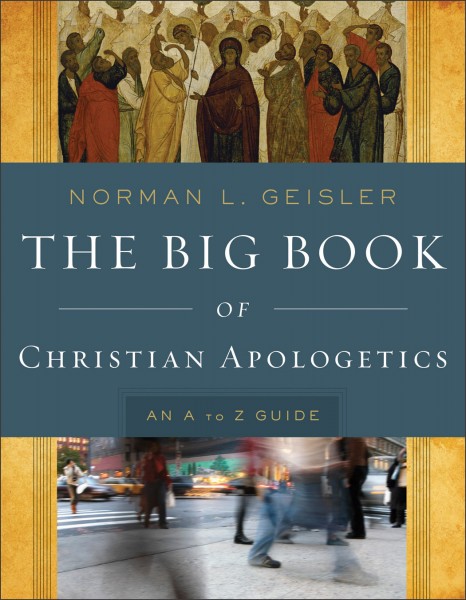Olive Tree Account
Olive Tree Account


Forgot Password
Enter the email address associated with your Olive Tree account to reset your password
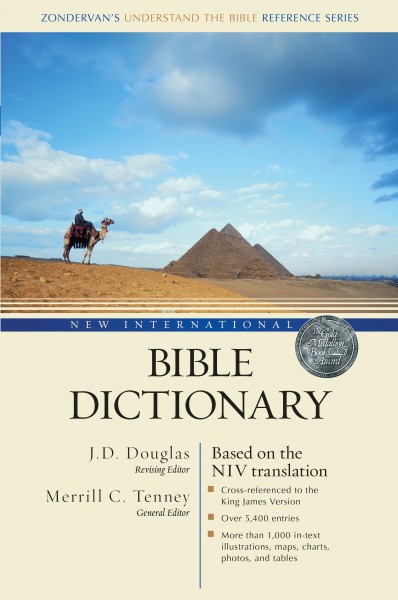
Features
Click on a feature to learn more.
The Resource Guide is the most powerful feature in the Olive Tree Bible App. As you read your Bible in the main window, the Resource Guide follows along and displays relevant Bible study information from your study notes, commentaries, maps and more.
This is so much more than a traditional dictionary. While you're reading the Bible, the Resource Guide will pull up articles from this dictionary. You can also select words in the text and tap "Look Up" to access relevant information in a pop-up window.
Learn more with information displayed in visually-appealing ways. Not sure what charts you have? The Resource Guide will automatically pull up charts from any relevant sources while you're studying.
Reading about a person, place, or thing but don't know what it looks like? If this book has an image of what you're looking for, the Resource Guide will let you know. Just glance under "Image," and tap to see the photo enlarged.
Did your resource mention a passage of Scripture, but you can't remember what the verse says? Never fear! Tap the linked verse and a pop-up window will appear, giving you quick and easy access to the verse in context.
New International Bible Dictionary
For the Olive Tree Bible App
Author: J. D. Douglas, Merrill C. Tenney
Publisher: Zondervan
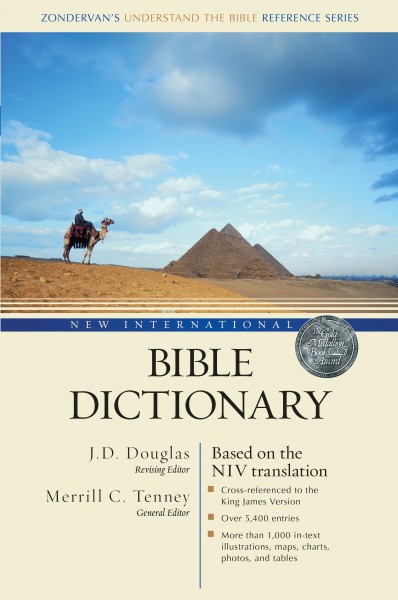
New International Bible Dictionary
For the Olive Tree Bible App
Author: J. D. Douglas, Merrill C. Tenney
Publisher: Zondervan
Our Price:
$24.99
Gift Price:
$24.99
Available for:
iPad, iPhone, Android, Mac, and Windows.
Features
Click on a feature to learn more.
The Resource Guide is the most powerful feature in the Olive Tree Bible App. As you read your Bible in the main window, the Resource Guide follows along and displays relevant Bible study information from your study notes, commentaries, maps and more.
This is so much more than a traditional dictionary. While you're reading the Bible, the Resource Guide will pull up articles from this dictionary. You can also select words in the text and tap "Look Up" to access relevant information in a pop-up window.
Learn more with information displayed in visually-appealing ways. Not sure what charts you have? The Resource Guide will automatically pull up charts from any relevant sources while you're studying.
Reading about a person, place, or thing but don't know what it looks like? If this book has an image of what you're looking for, the Resource Guide will let you know. Just glance under "Image," and tap to see the photo enlarged.
Did your resource mention a passage of Scripture, but you can't remember what the verse says? Never fear! Tap the linked verse and a pop-up window will appear, giving you quick and easy access to the verse in context.
Description
The first Bible dictionary based entirely on the NIV translation, the Silver Medallion award-winning New International Bible dictionary was created to help you get more out of your study of the NIV Bible. It contains over 5,000 entries as well as a wealth of images, charts, tables, and cross-references to the King James Version to help give you insight into the historical, chronological, archaeological, geographical, social, theological, and biographical aspects of the Bible. This dictionary has something to offer everyone, whether you are a general reader of the Bible, a pastor, or a student.
Video: How Bible Dictionaries work in the Olive Tree Bible App
You might also like…
You might also like…