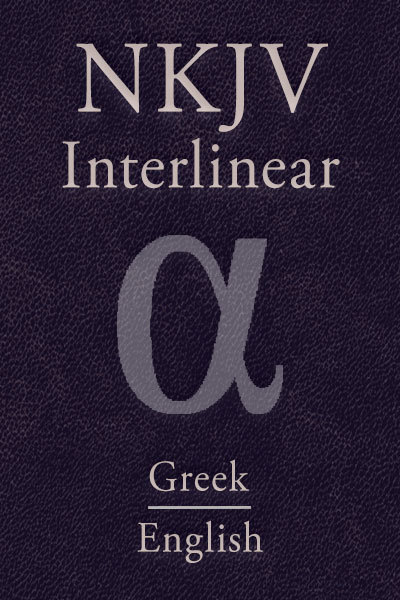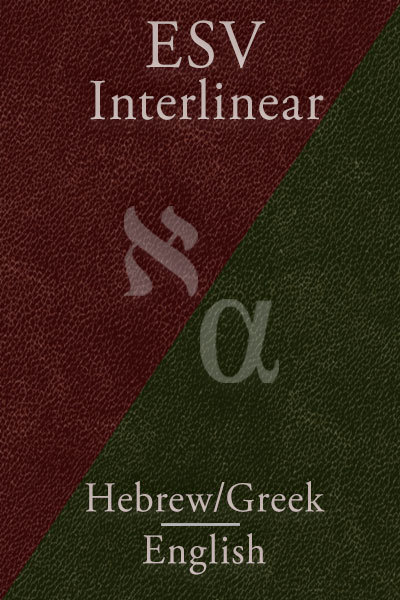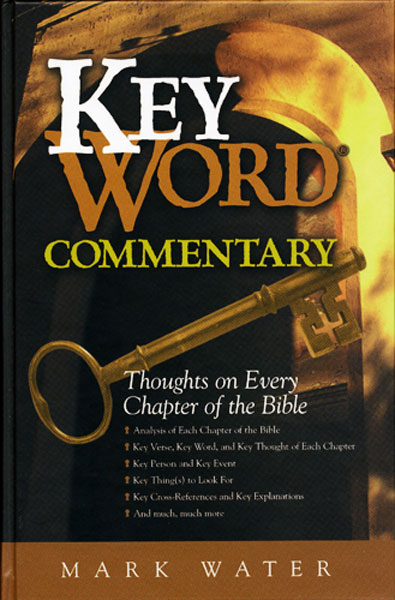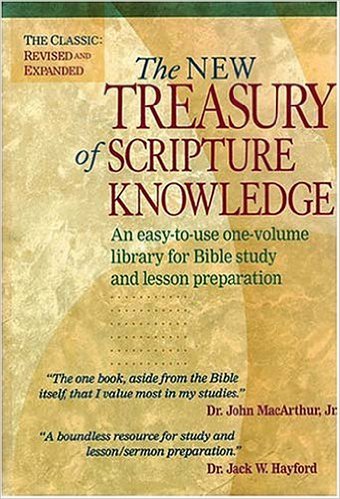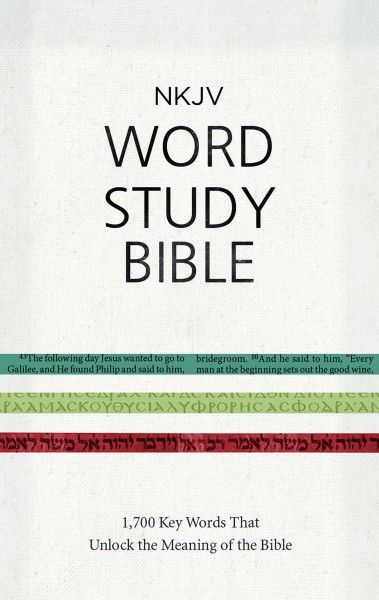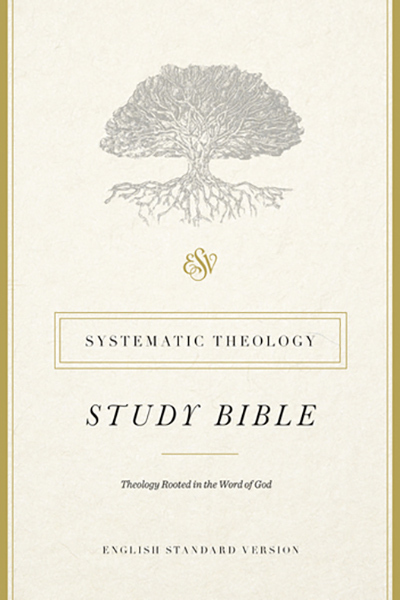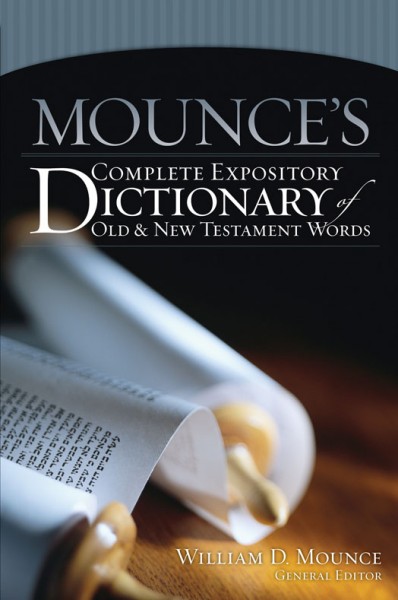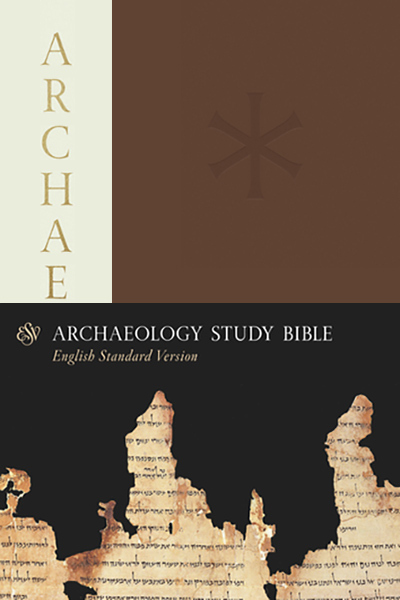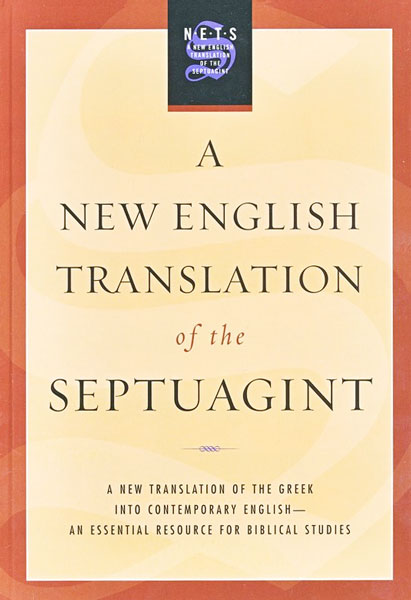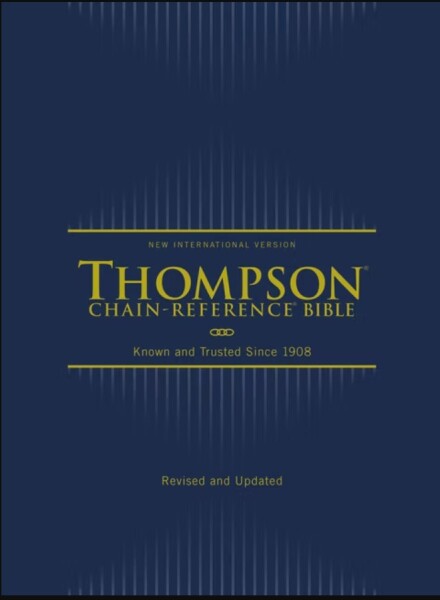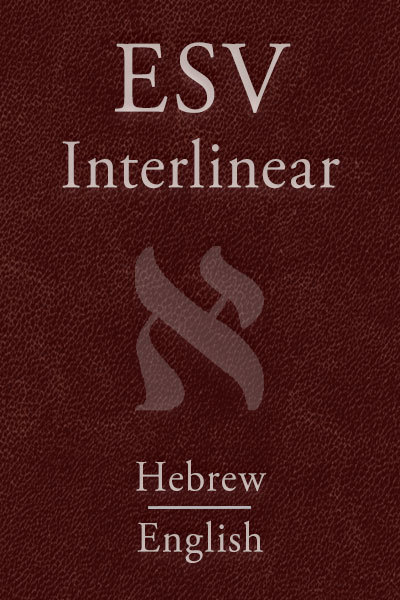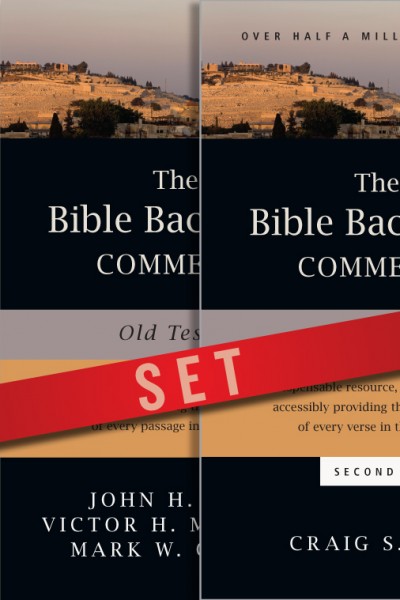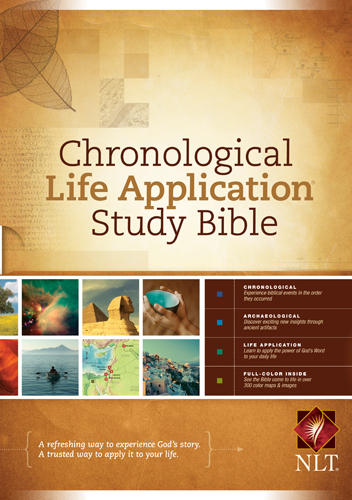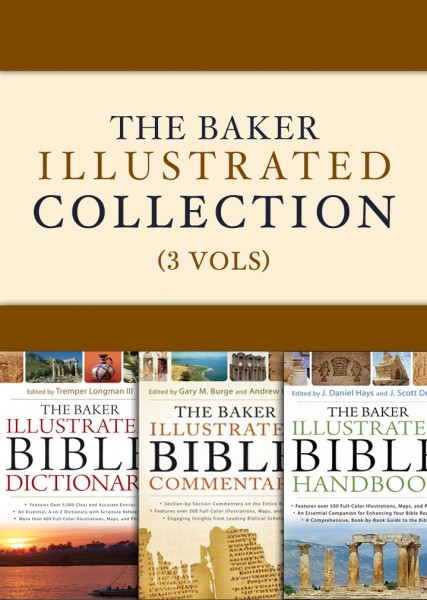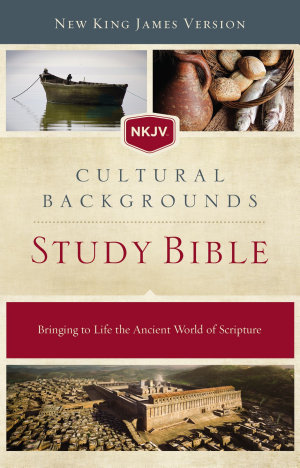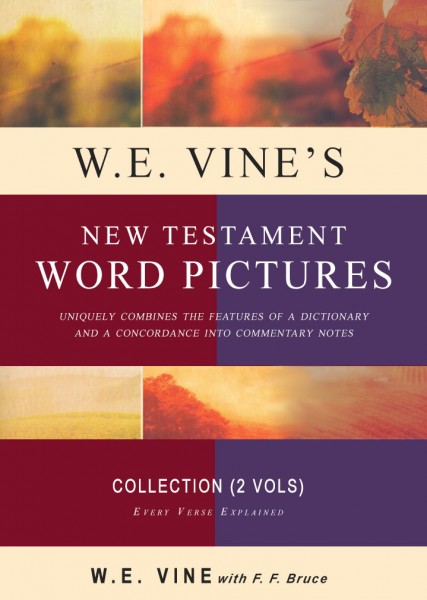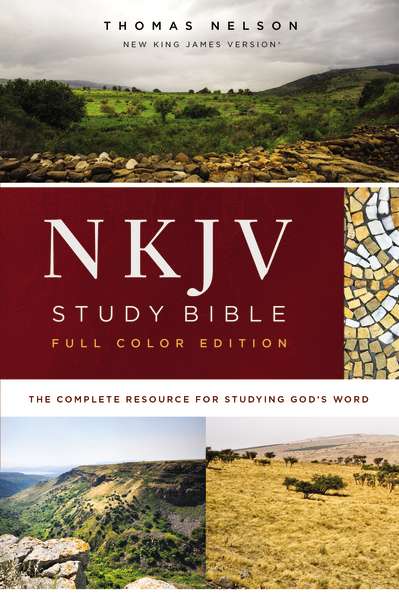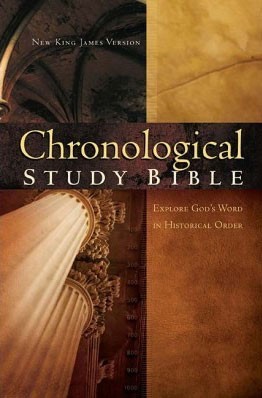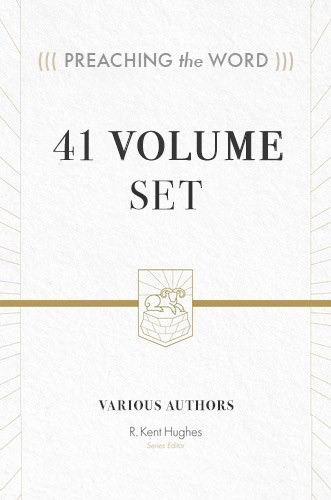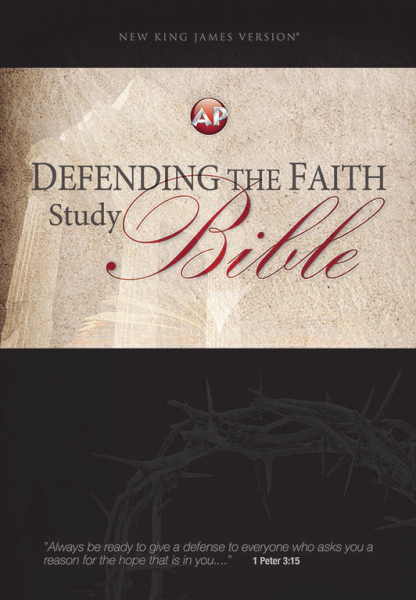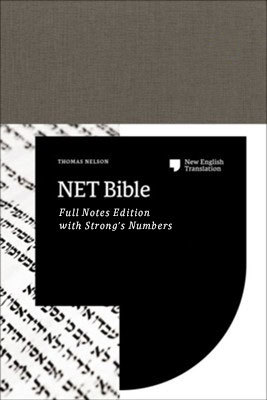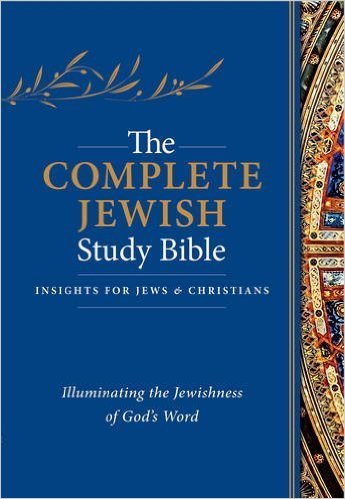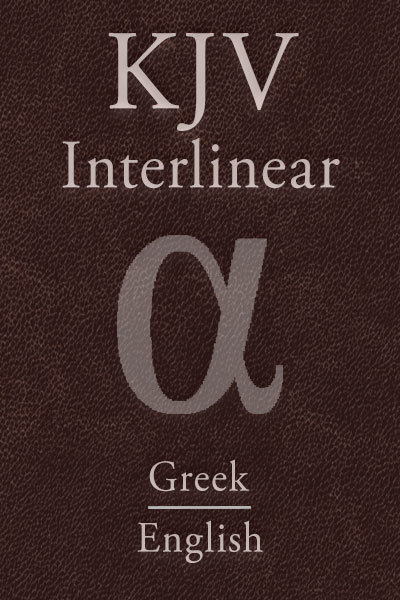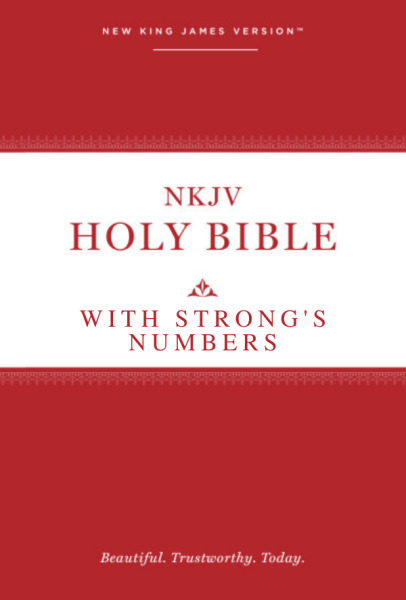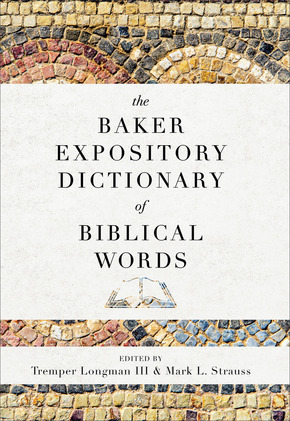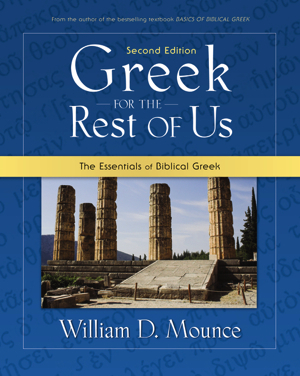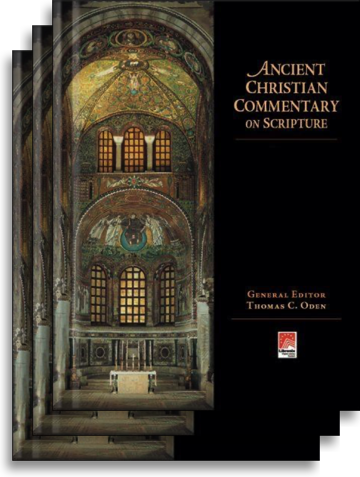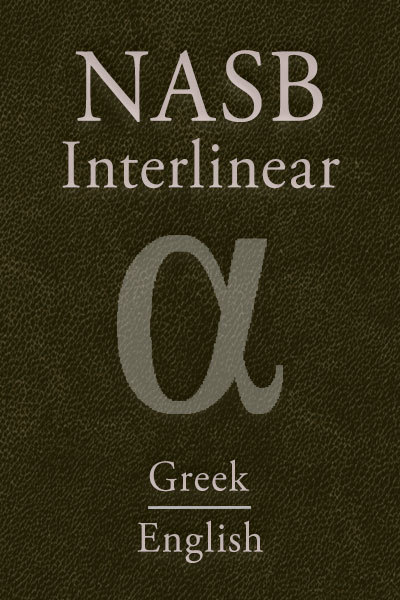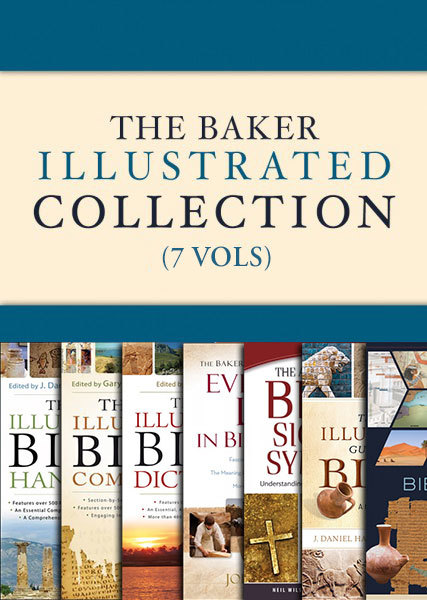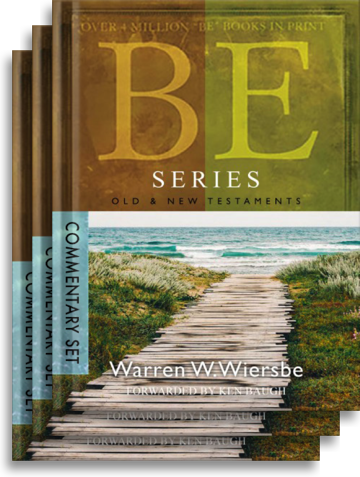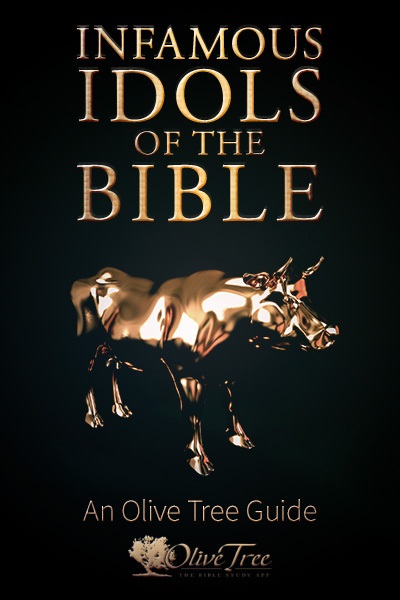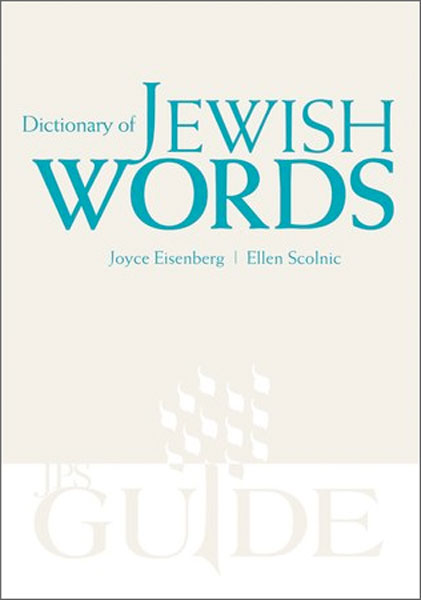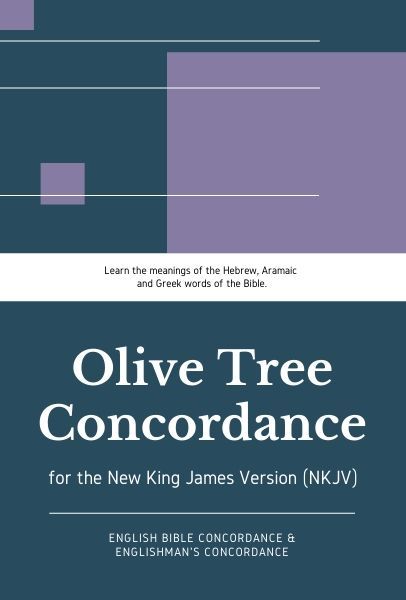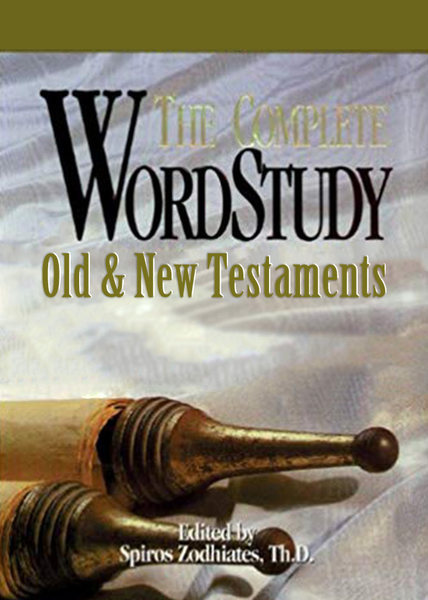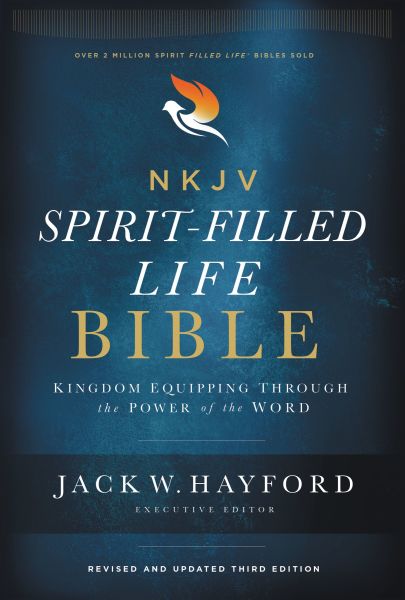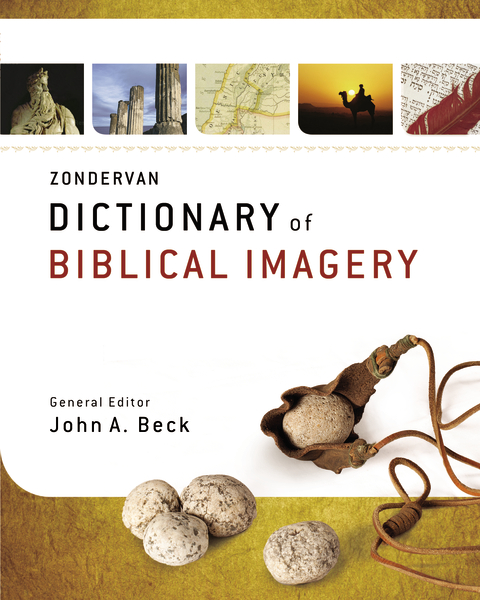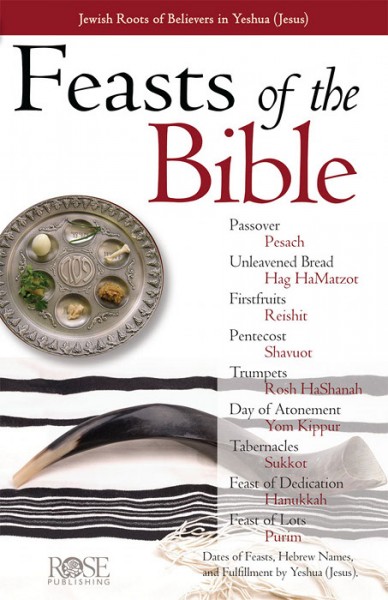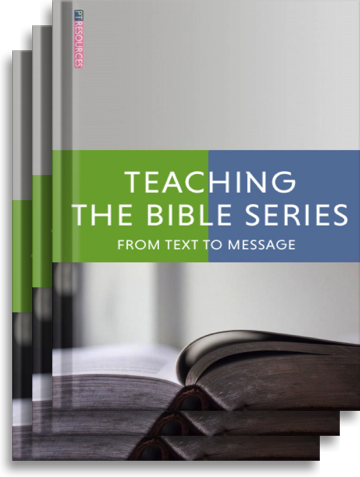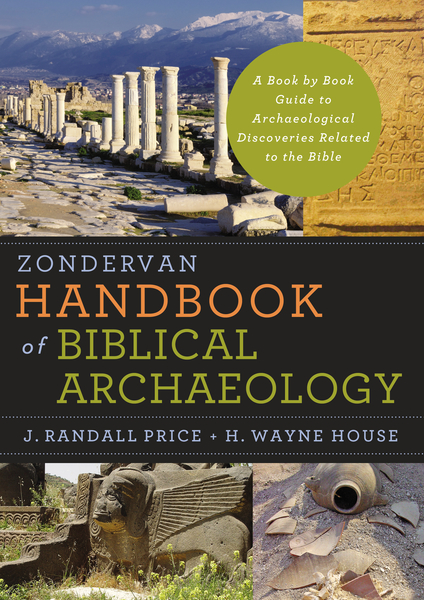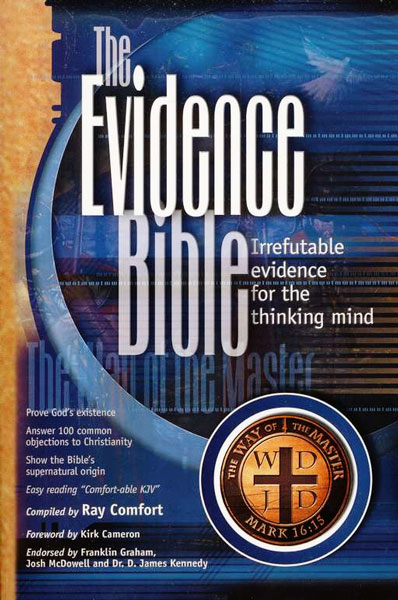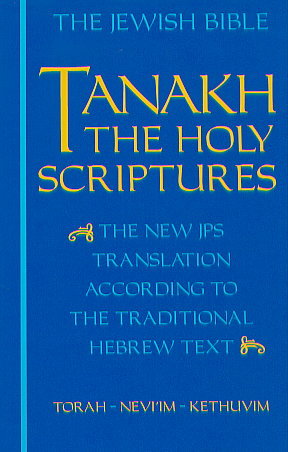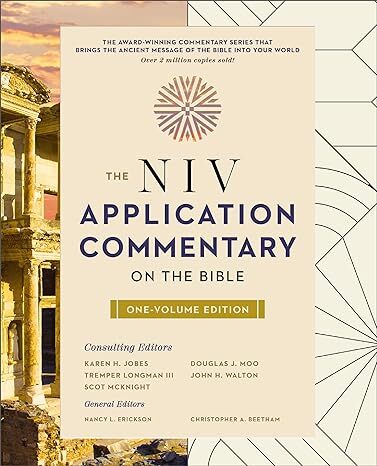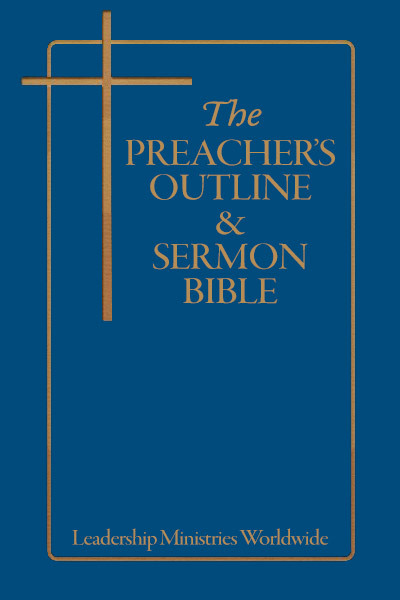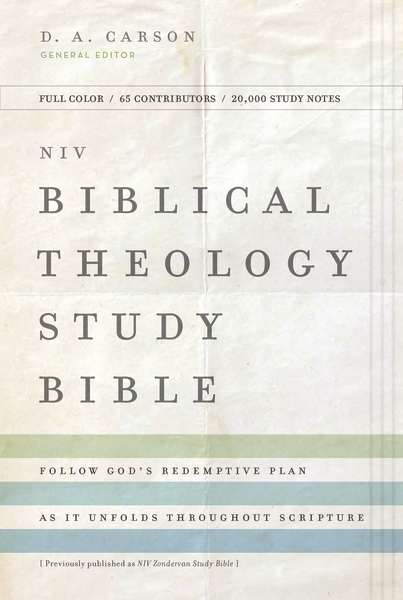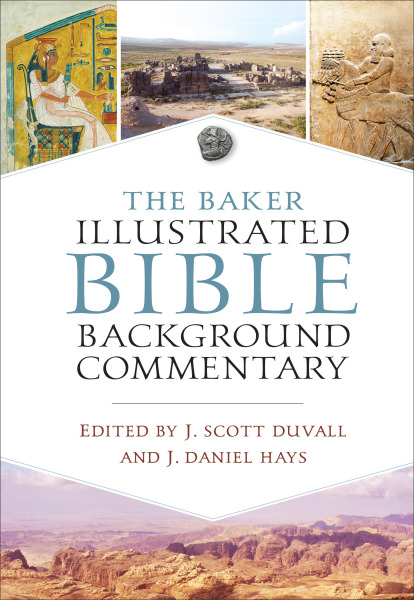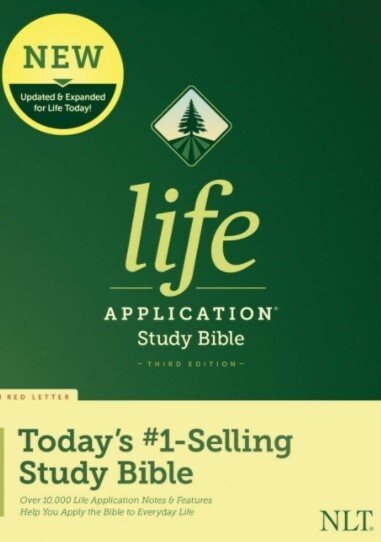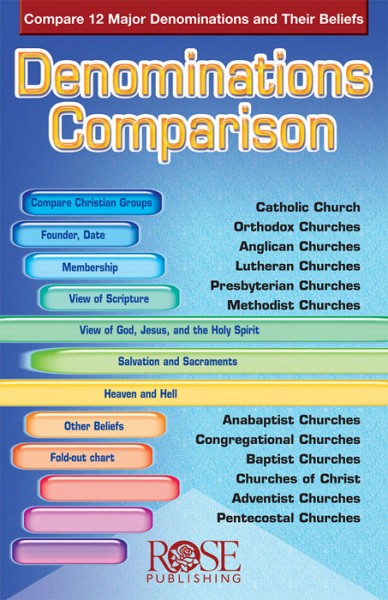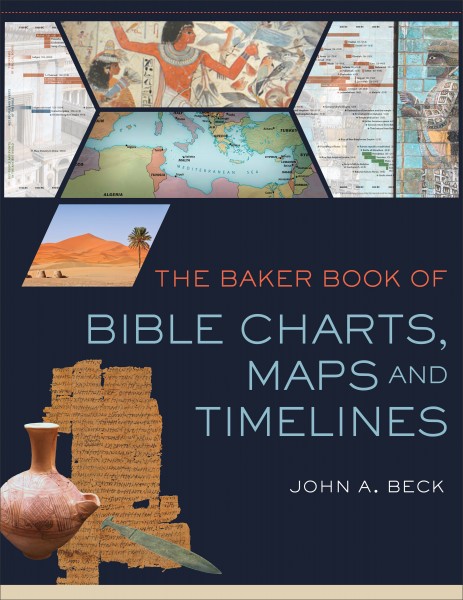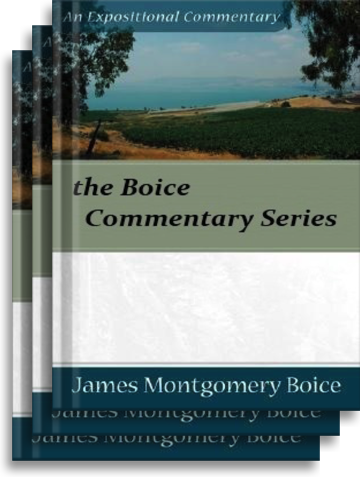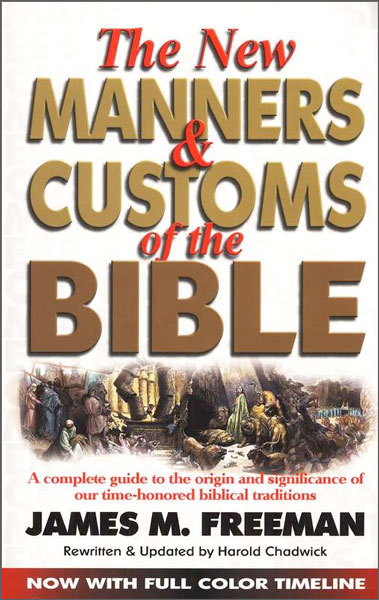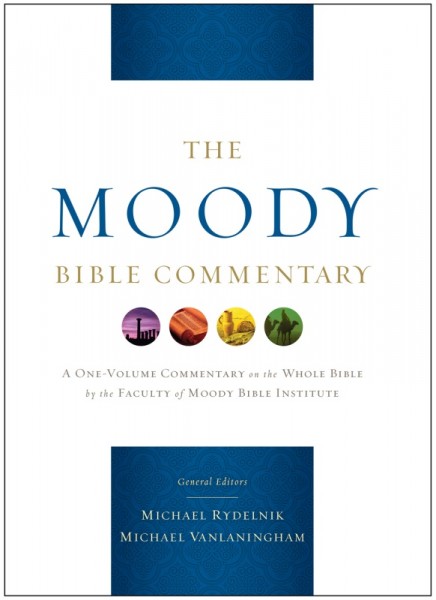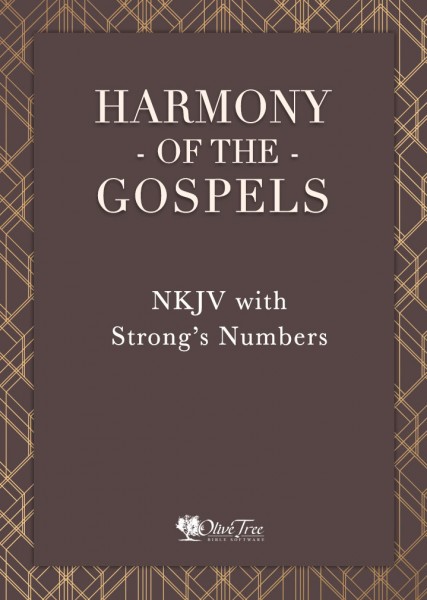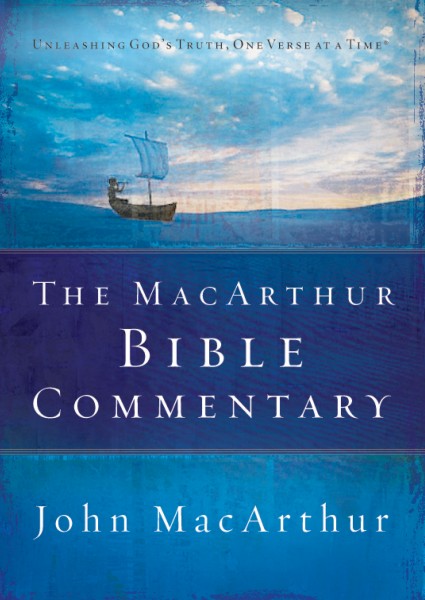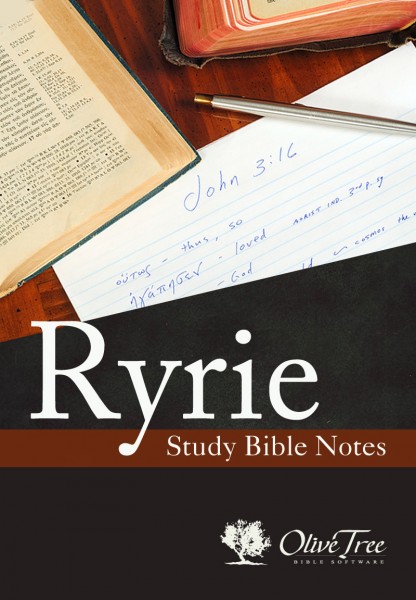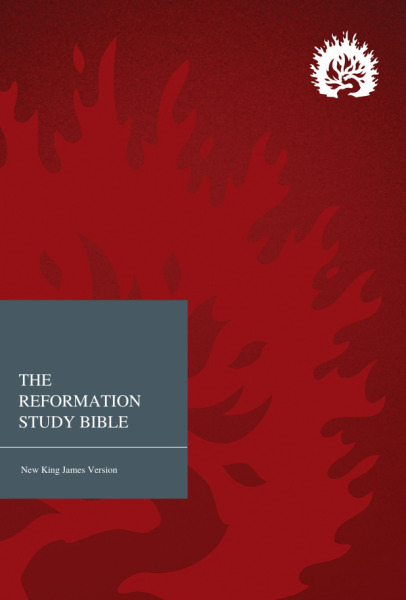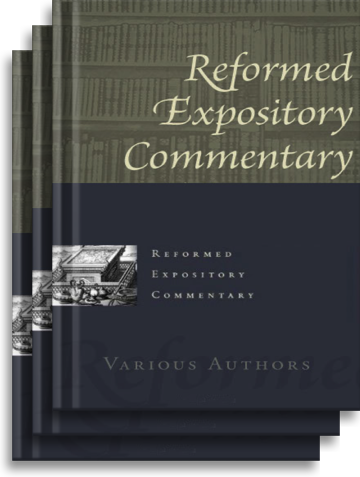NKJV Reverse Interlinear New Testament
Many Christians would love to learn Greek to read the New Testament in its original language, but investing the time or money is impractical for most of us. With Olive Tree's NKJV English-Greek Reverse Interlinear New Testament you can still use the Greek New Testament to effectively study the Word of God, even with little to no knowledge of Greek!
Easy access to the underlying Greek from an English language perspective is the best tool for quick comprehension and is a hallmark of a reverse interlinear. Read Scripture naturally with the cadence and idioms of English while the underlying transliterated Greek text is immediately below. Tap on the English word to access the fuller meaning in the included Olive Tree Enhanced Strong’s Dictionary. This "reversed" layout allows a fuller understanding of the nuances of translation for a non-Greek reader. It is a natural next step for someone who is familiar with English translations but wants to utilize the original languages of the Bible for more context than a Strong's-tagged resource can provide.
The NKJV English-Greek Reverse Interlinear New Testament provides everything you need for word study. You can quickly search and find everywhere an underlying Greek word appears in the New Testament based on its Strong's number.
Do you already have a basic knowledge of Greek grammar and vocabulary? You might be interested in the NKJV Greek-English Interlinear New Testament
Upgrade Pricing Available! If you've previously downloaded or purchased a qualifying product, you can purchase this item for a special upgrade price. The upgrade price will be visible when you log in to your Olive Tree account and add the item to your cart (NOTE: Upgrade pricing is not available via in-app purchase).