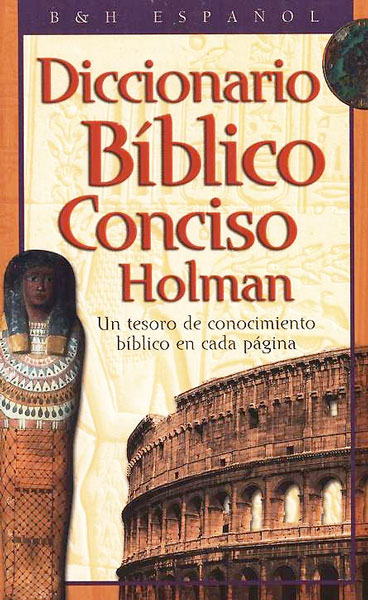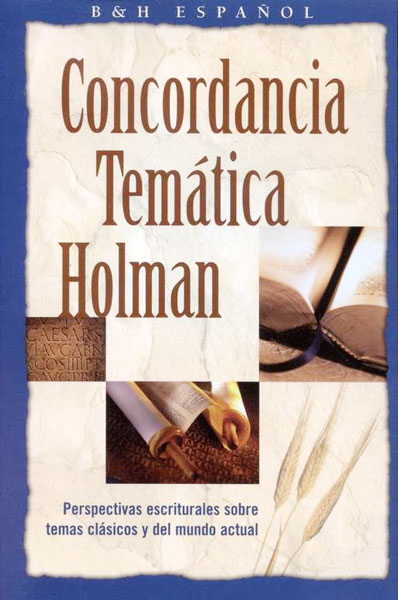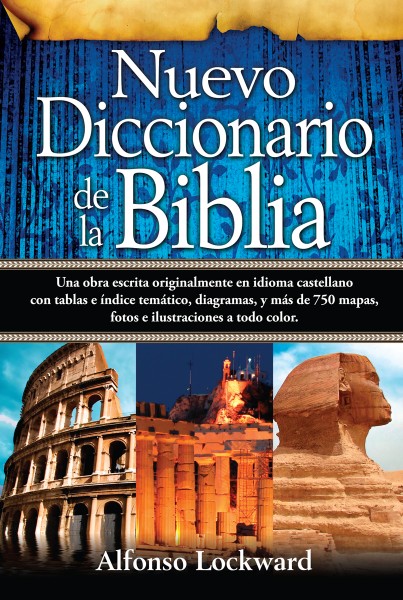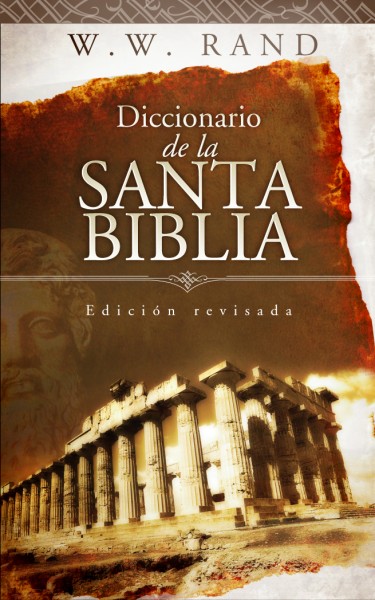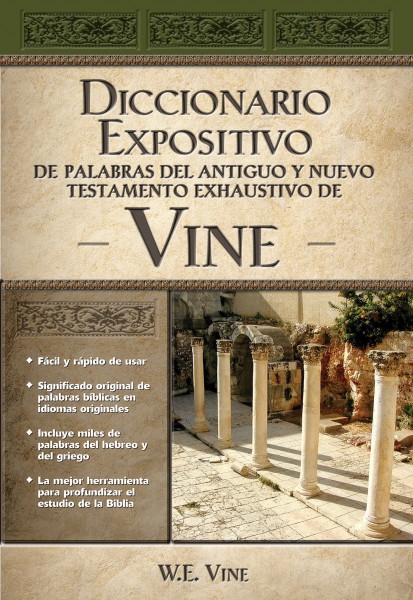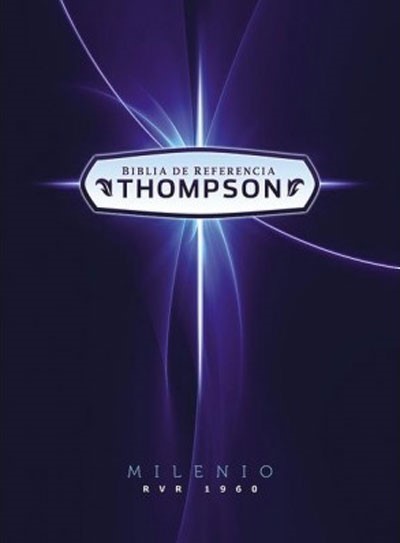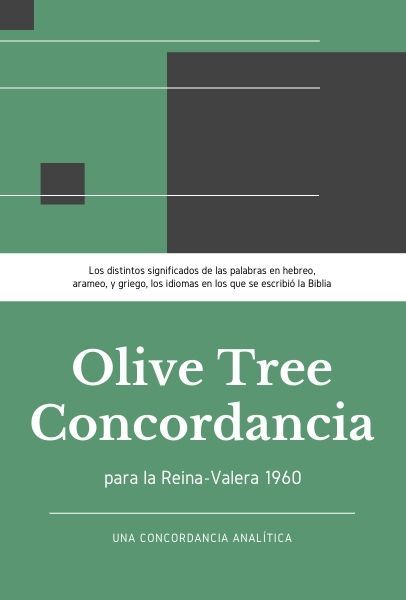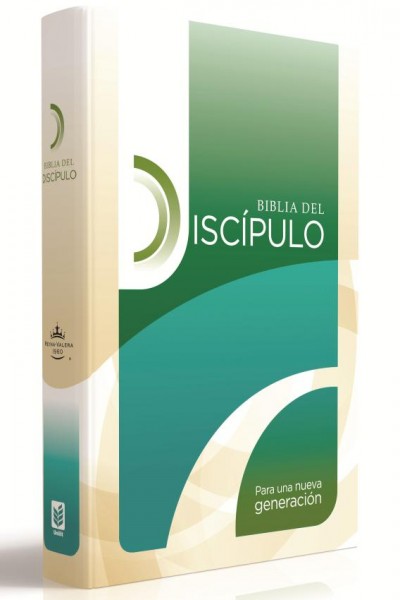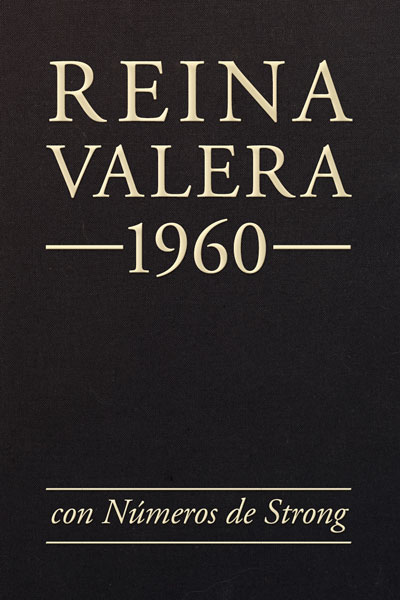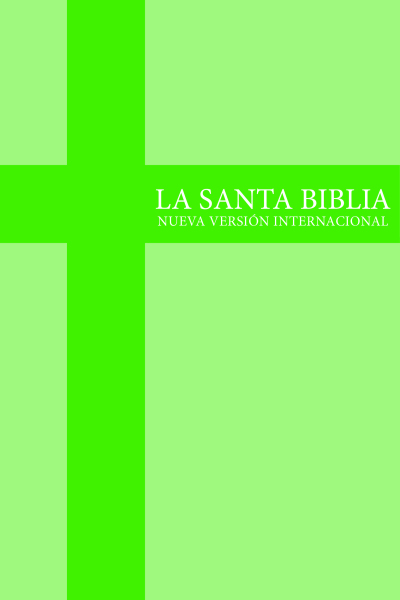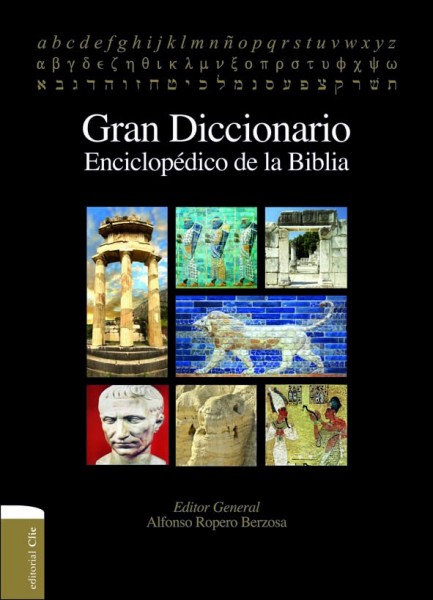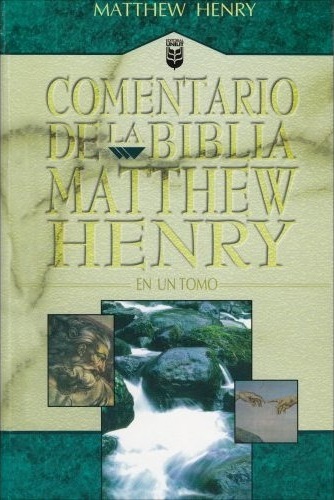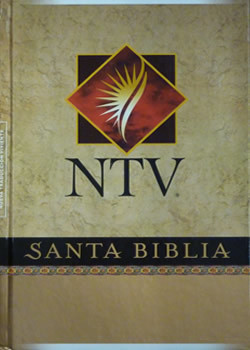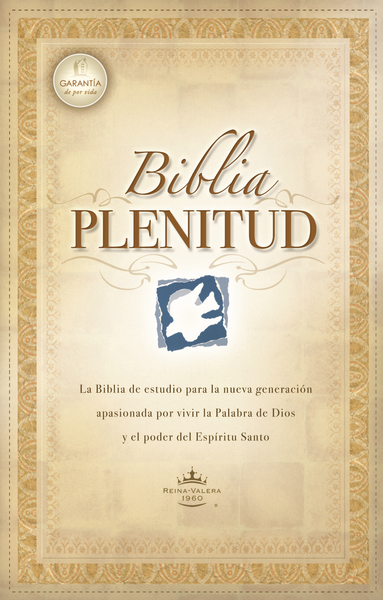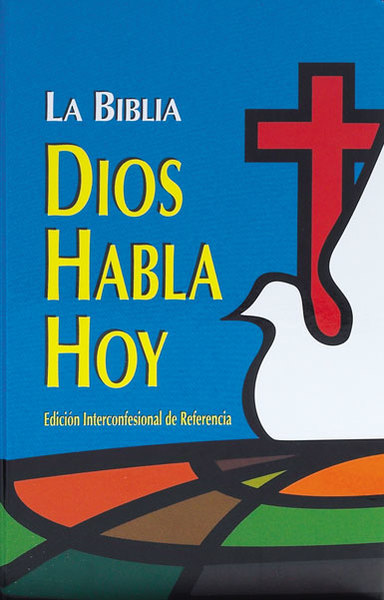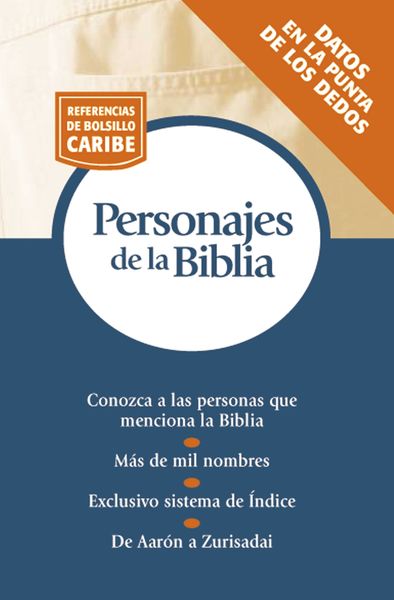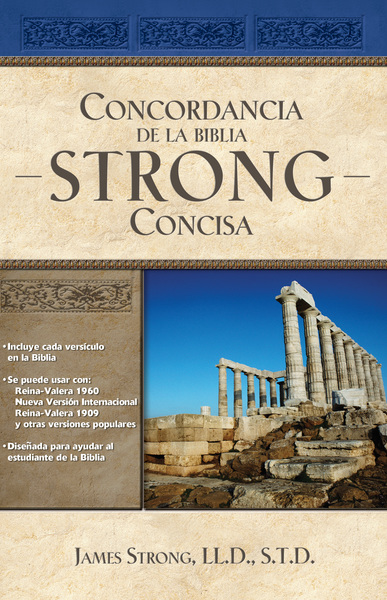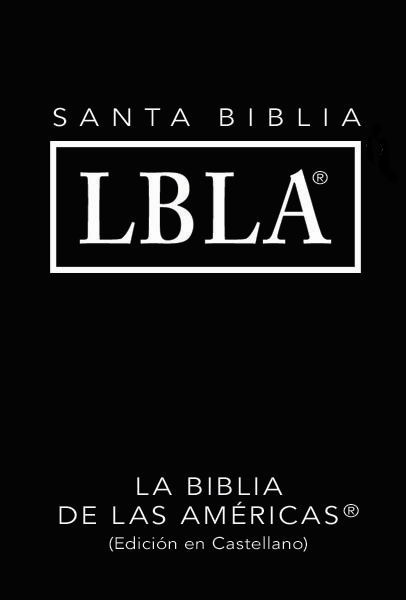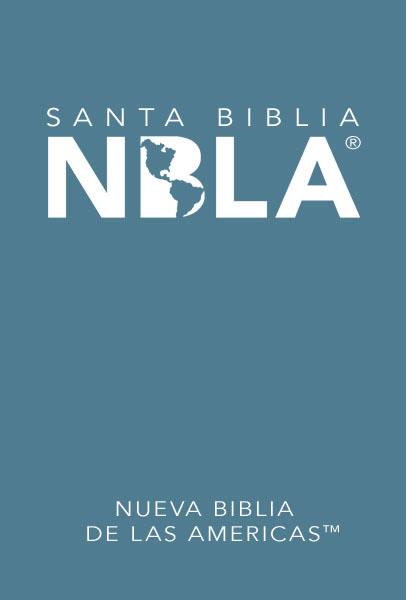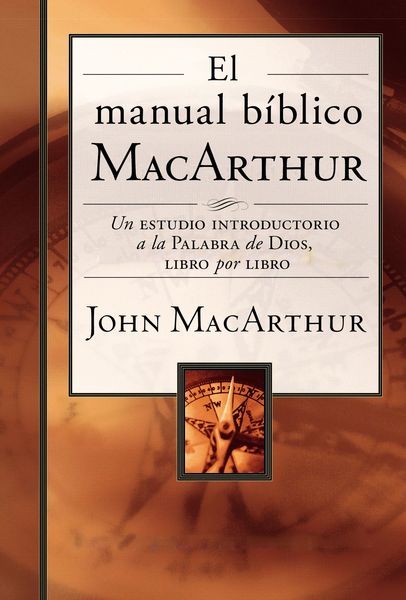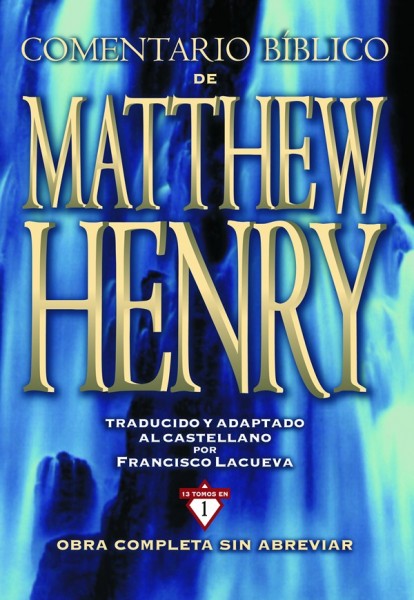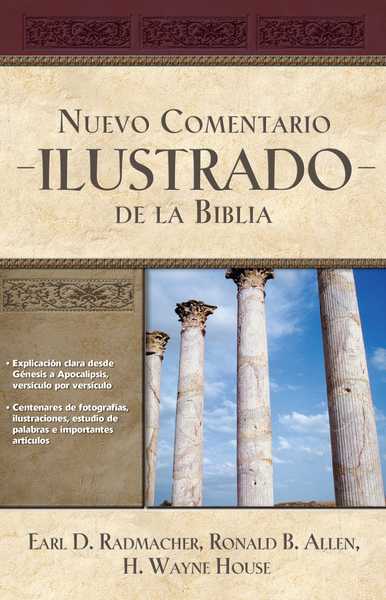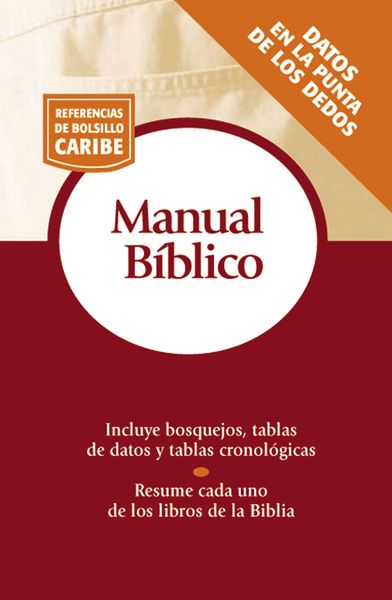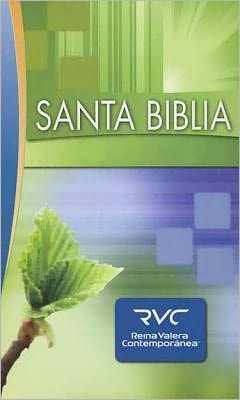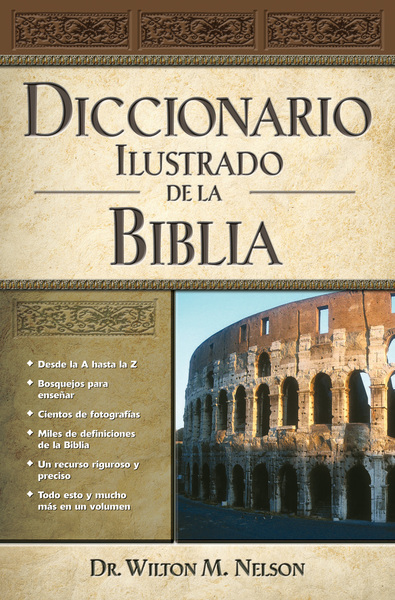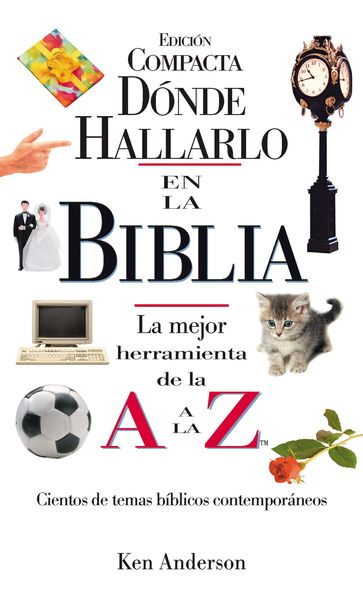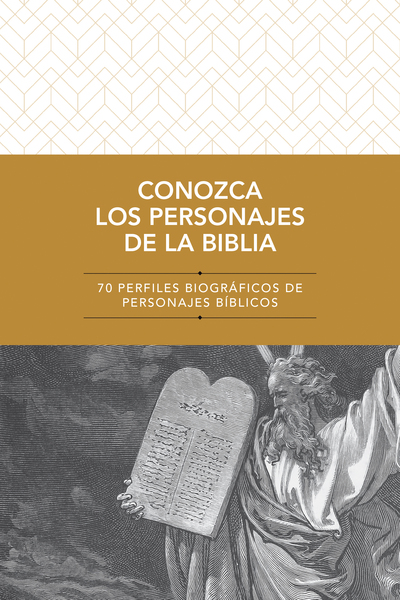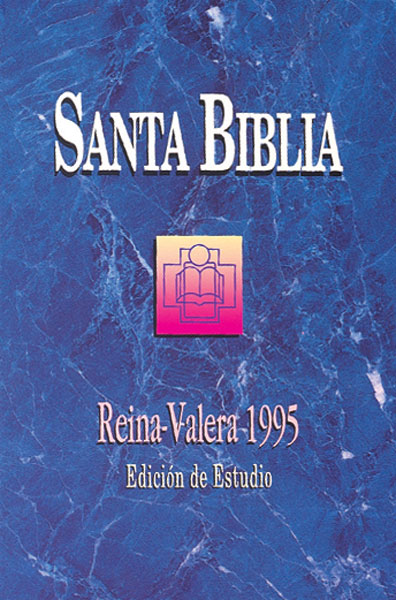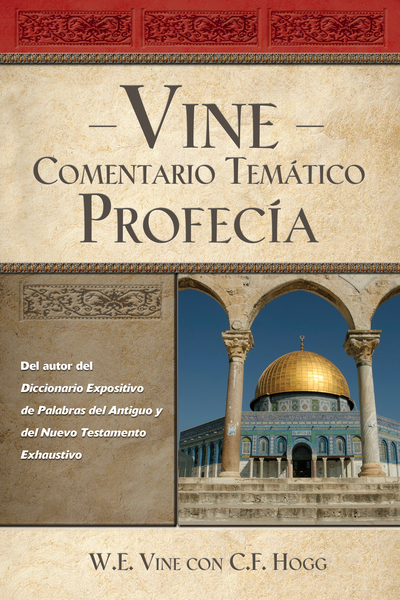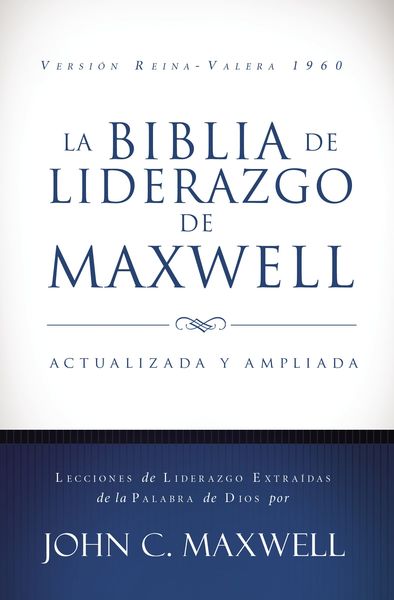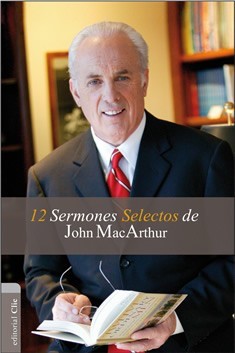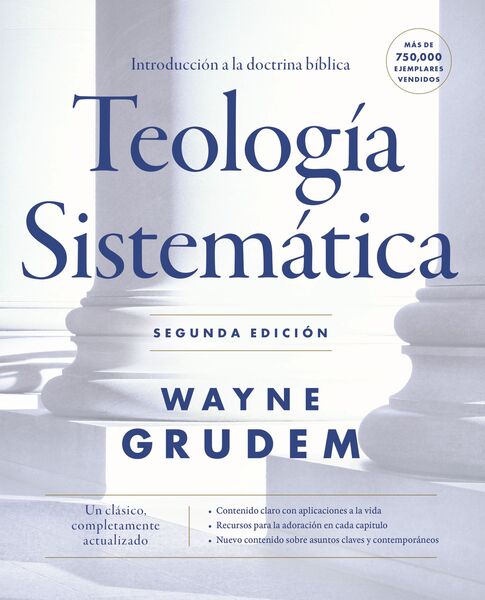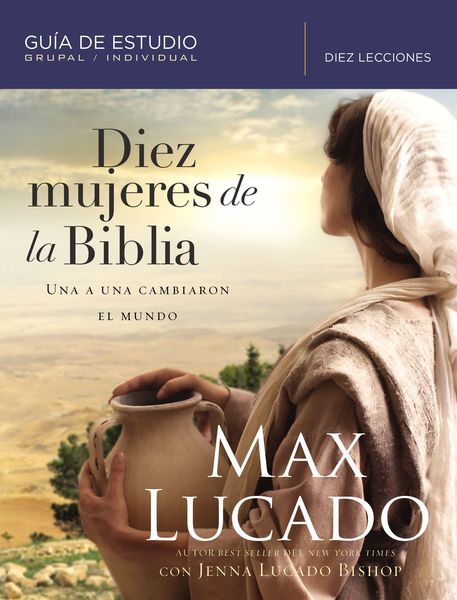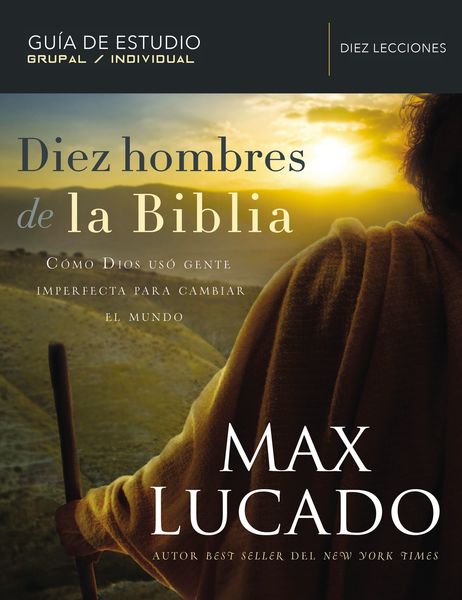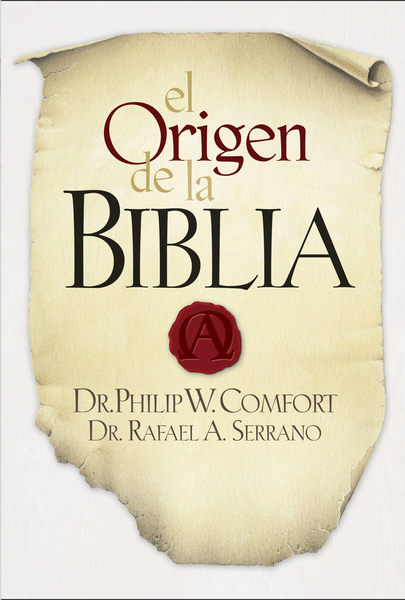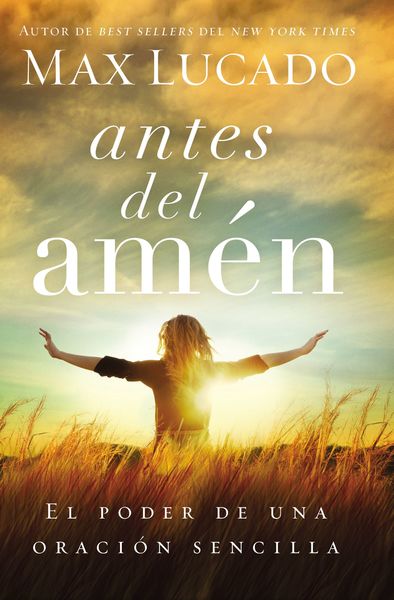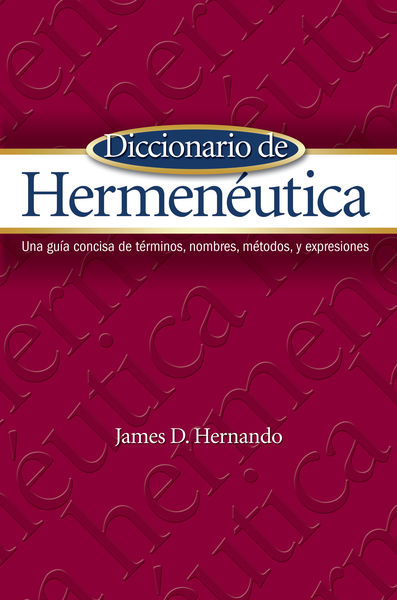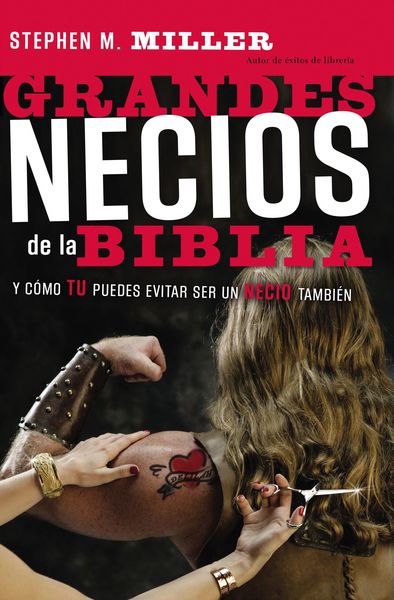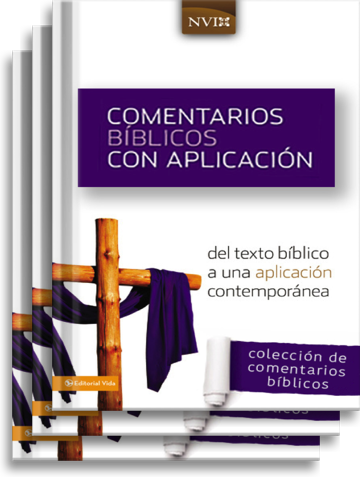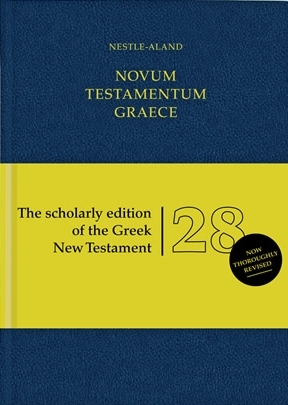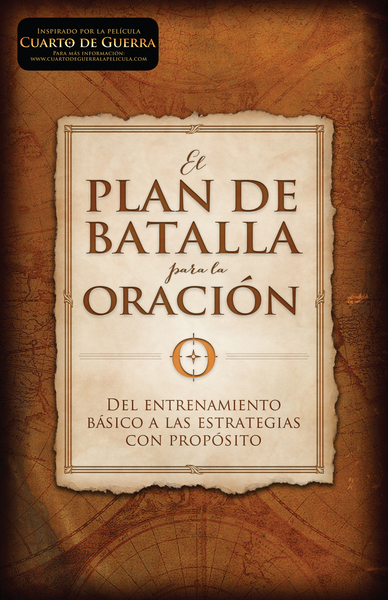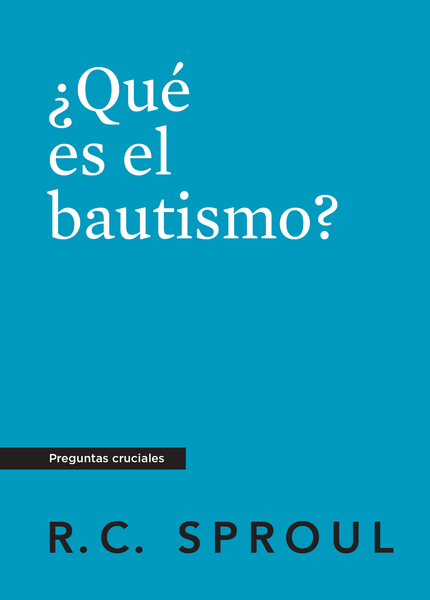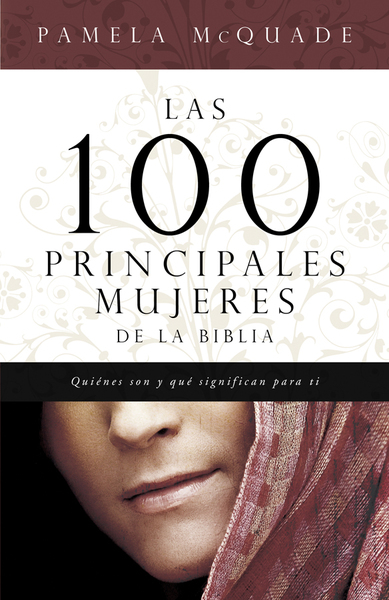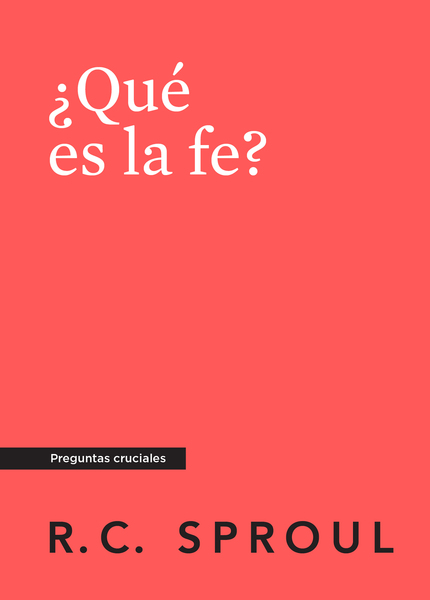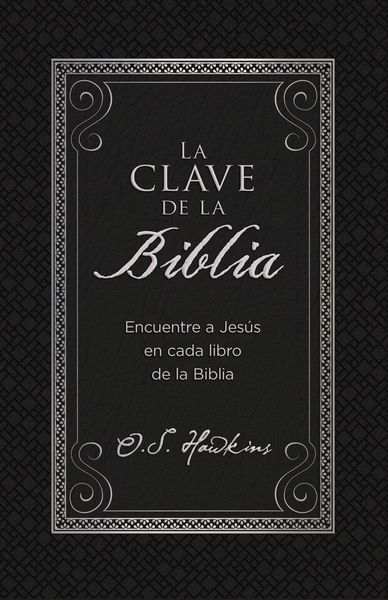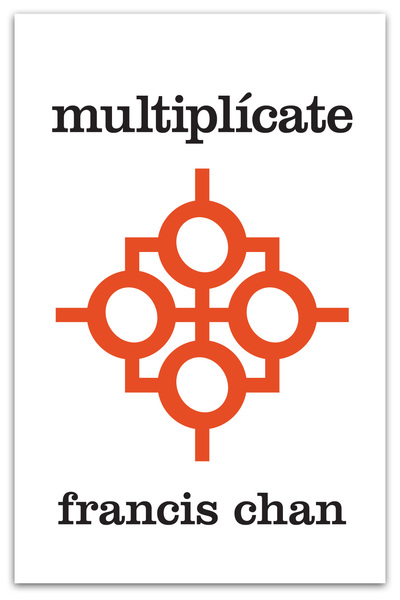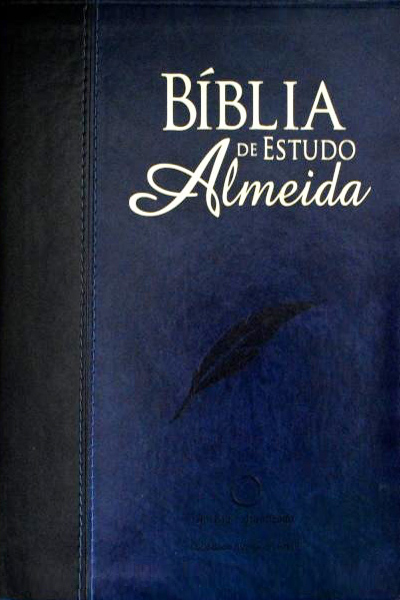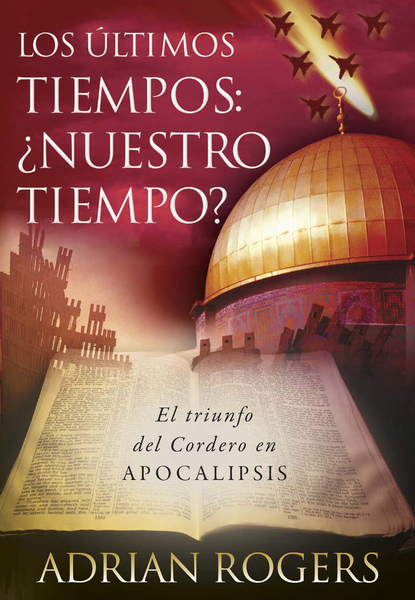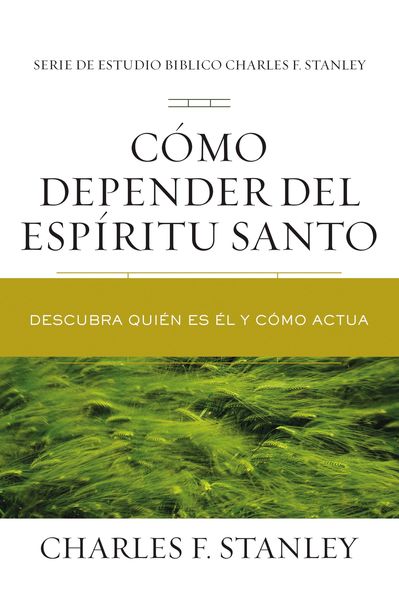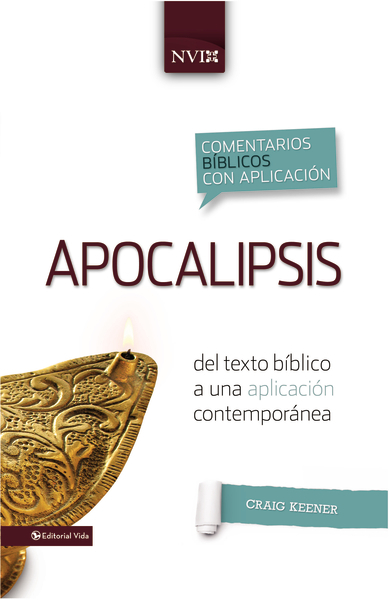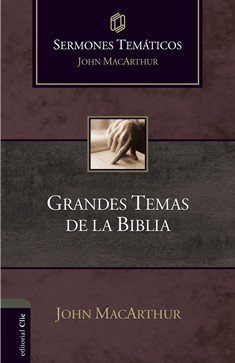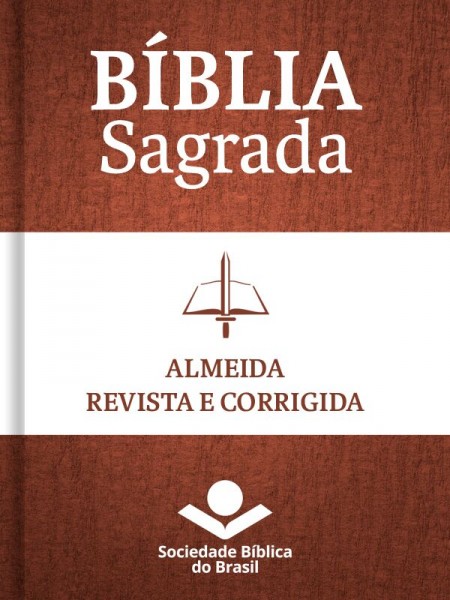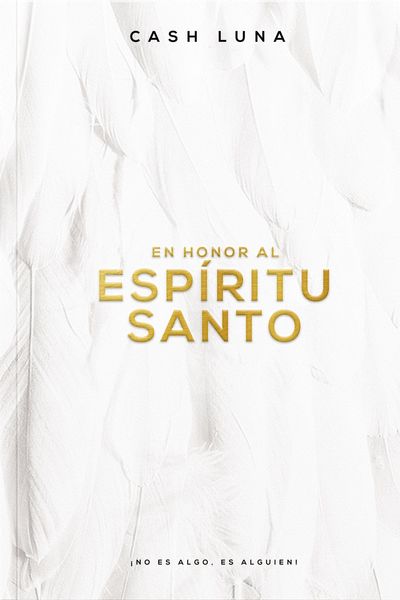Olive Tree Account
Olive Tree Account


Forgot Password
Enter the email address associated with your Olive Tree account to reset your password
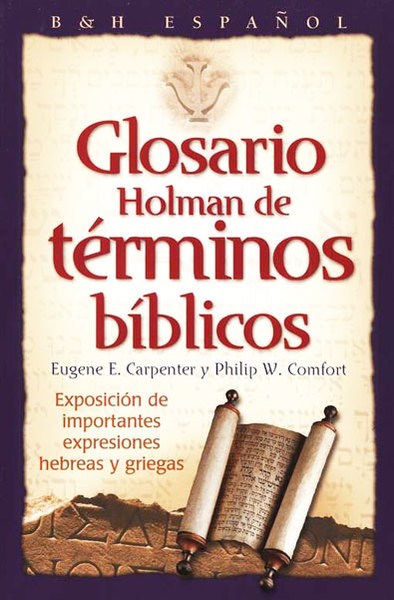
List Price:
$9.99
Sale Price:
$4.99
Save 50%
Available for:
iPad, iPhone, Android, Mac, and Windows.
Features
Click on a feature to learn more.
The Resource Guide is the most powerful feature in the Olive Tree Bible App. As you read your Bible in the main window, the Resource Guide follows along and displays relevant Bible study information from your study notes, commentaries, maps and more.
Gain the insight of studying the Bible in its original language without knowing Greek or Hebrew. Simply tap a word and read the definition in a pop-up window. You can also search for other uses of the word in the Bible and look up related articles.
This is so much more than a traditional dictionary. While you're reading the Bible, the Resource Guide will pull up articles from this dictionary. You can also select words in the text and tap "Look Up" to access relevant information in a pop-up window.
Did your resource mention a passage of Scripture, but you can't remember what the verse says? Never fear! Tap the linked verse and a pop-up window will appear, giving you quick and easy access to the verse in context.
Glosario Holman de términos biblicos (Holman Treasury of Key Bible Words)
For the Olive Tree Bible App
Publisher: Broadman & Holman
Features
Click on a feature to learn more.
The Resource Guide is the most powerful feature in the Olive Tree Bible App. As you read your Bible in the main window, the Resource Guide follows along and displays relevant Bible study information from your study notes, commentaries, maps and more.
Gain the insight of studying the Bible in its original language without knowing Greek or Hebrew. Simply tap a word and read the definition in a pop-up window. You can also search for other uses of the word in the Bible and look up related articles.
This is so much more than a traditional dictionary. While you're reading the Bible, the Resource Guide will pull up articles from this dictionary. You can also select words in the text and tap "Look Up" to access relevant information in a pop-up window.
Did your resource mention a passage of Scripture, but you can't remember what the verse says? Never fear! Tap the linked verse and a pop-up window will appear, giving you quick and easy access to the verse in context.
Description
Puritan writer John Robinson said, "As the waters are most pure and sweet in the fountain, so are the Scriptures in their original languages." Unfortunately, most Christians don’t have access to the original languages and may have difficulty making use Bible study tools like Vine’s or Strong’s Numbers.
The Glosario Holman de términos bíblicos has a clearly written explanation of 400 key Bible words. Each word study includes:
- The Spanish translation of the key Hebrew or Greek word
- The transliteration of the word
- The associated Strong’s numbers
- A succinct definition of the word
- Representative examples of how the word is used throughout Scripture
- A list of key Bible passages where the word can be found
You might also like…
You might also like…